Marketo's API is different than many other providers because the fields you want to monitor for changes or activities must be sent on each call.
To accomplish this in the background, the Marketo connector makes a few calls as part of the polling process:
- GET /v1/activities/ (we include pagingtoken.json?sinceDatetime= where needed)
- GET /objects/leads/metadata
- Using results from step 1 and step 2: /v1/activities/leadchanges.json?nextPageToken=<stepOneResults>&fields=<stepTwoResults>
If the leads object has too many fields or you want to only pull a certain list of fields, you can change the default by updating the instance configuration. In the instance configuration, make changes to default.select.fields.map. Here is an example:
{"leadChanges" : "mainPhone,id,mktoName,salutation,firstName,middleName,lastName,email,phone"} The following screenshot illustrates where this configuration should be placed in the UI.
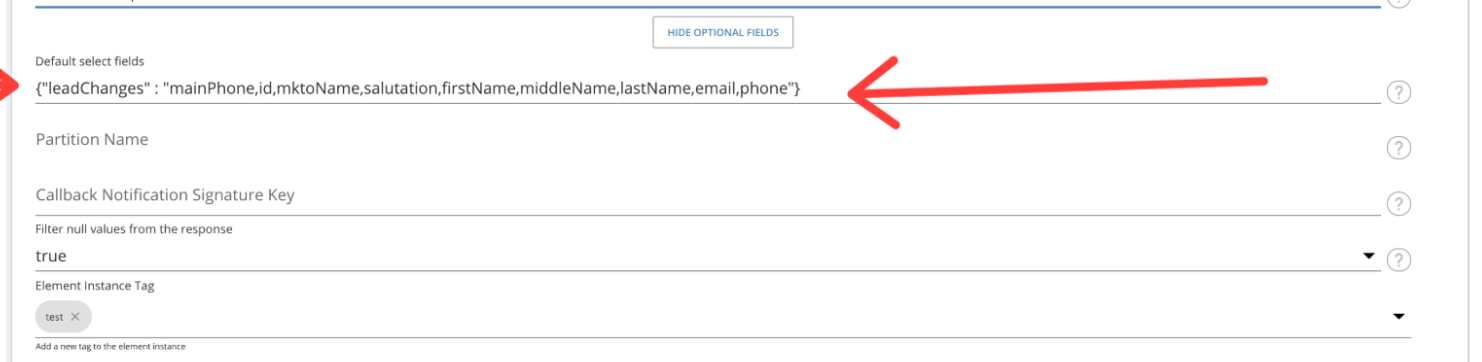
TIP: By adding this in the UI, you can also see how this populated the default.select.fields.map in the data/curl we show on the right hand side of the screen.
