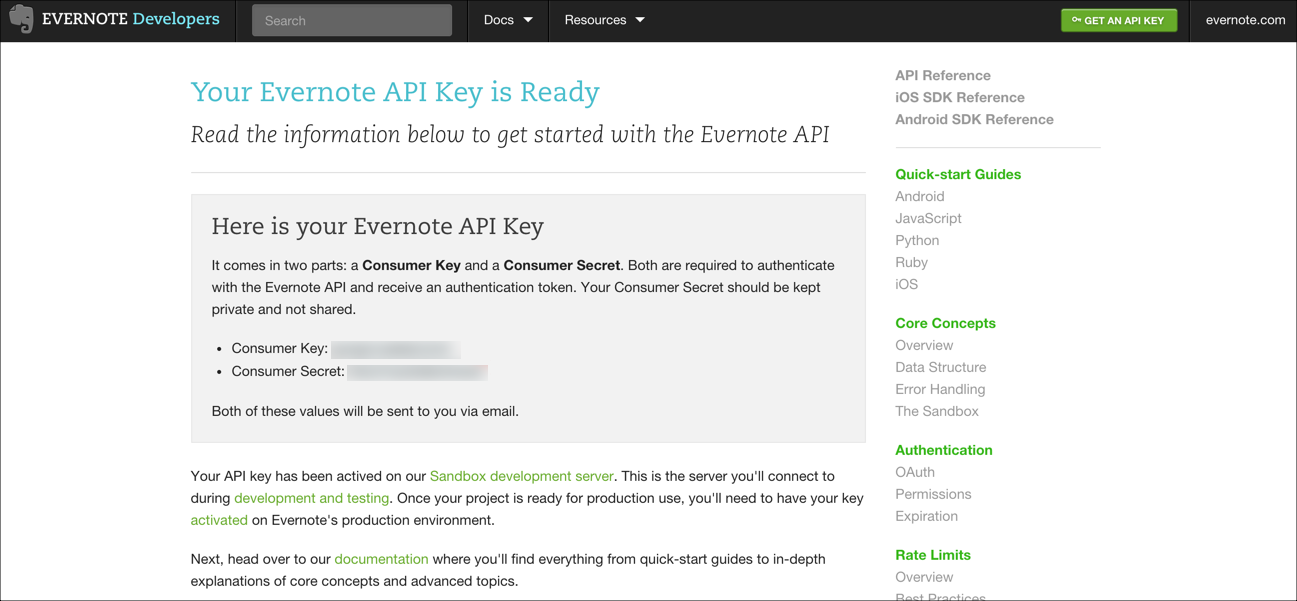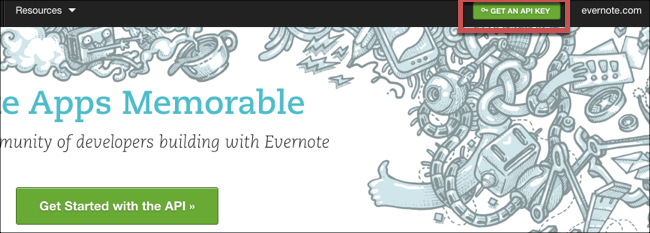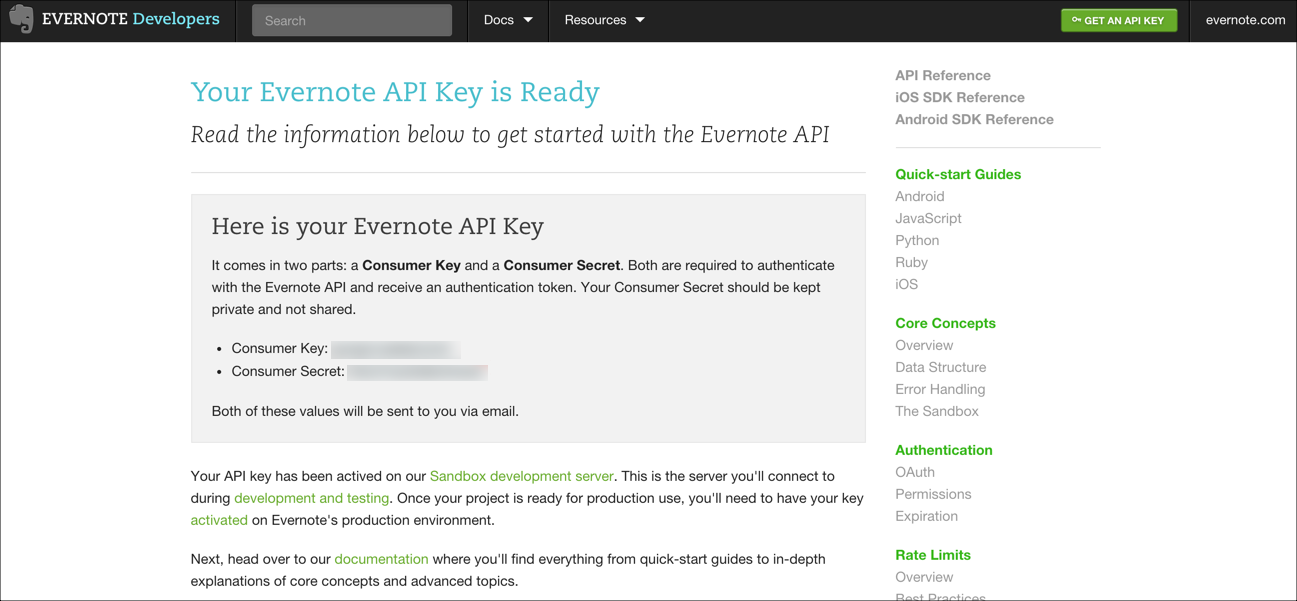API Provider Setup
To authenticate an Evernote connector instance you must register an app with Evernote. When you authenticate, use the Consumer Key and Consumer Secret as the Evernote OAuth API Key and Evernote OAuth API Secret.
See the latest setup instructions in the Evernote documentation.
To get your API keys:
- Log in to your account at Evernote.
- Click GET AN API KEY.
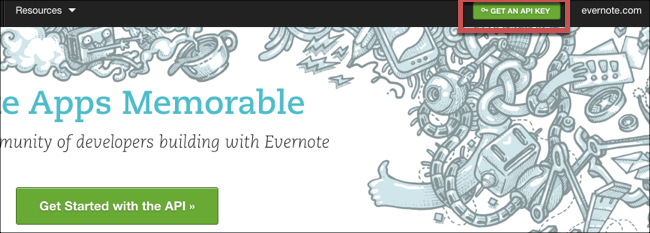
- Complete the request form.
- In API Permissions, select Full Access.
- Click Request Key.
- Record the Consumer Key and Consumer Secret.