User Management
SAP Open Connectors, a capability of SAP Integration Suite, offers two roles for accessing the functionality with a stable set of permissions. User roles define what a specific user assigned to the role can do in SAP Open Connectors. The roles are with respect to SAP Open Connectors and do not apply to SAP Business Technology Platform.
- Default User (default-user): non-administrator role for users in accounts, allows you to, for example:
- View profiles
- Access resources (like Common Resources, Formulas, and Connector API requests)
- Account Administrator (admin): self-administering role for users which allows you to, for example,
- View, add, edit, delete account users
- View logs accounts
- Reset account passwords
- View profiles
- View, create, edit, delete Connectors,
- Create Connector instances,
- View identity users
- Access resources (like Common Resources, Formulas, and Connector API requests)
- Edit security settings
The Default User (default-user) is automatically assigned by the system , when you add a new user to the account. You need to assign the Account Administrator (admin) manually. To have the Account Administrator role assigned, reach out to your existing Account Administrator.
User Management via UI
Assigning Users
The user who creates the account is automatically assigned as the Account Administrator.
To add the Account Administrator role to other members,
- Go to Identity tab > Add Member.
- Select Edit and assign the role accordingly.
- Click Save.
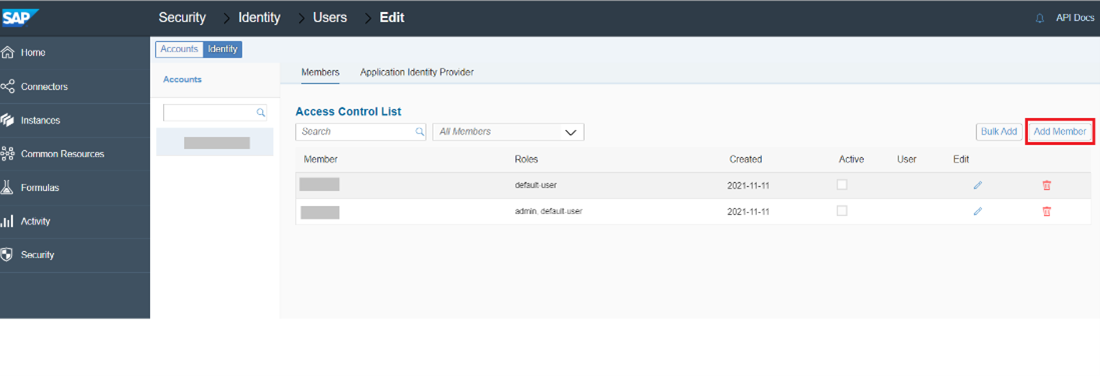
To assign a user as an administrator,
- Go to Access Control List.
- Select the member and click Edit.
- Then check the checkbox for admin to assign the role and click Save.
To unassign a user as an administrator,
- Go to Access Control List.
- Select the member and click Edit.
- Then uncheck the checkbox for admin and click Save.
To delete a user,
- Go to Access Control List.
- Select the member and click Delete.
- Then confirm when the Are You Sure? dialog appears and the user is deleted.
To deactivate a user,
- Go to Access Control List.
- Select the member and check the Active checkbox.
- All user instances are deleted, including VDRs and formulas.
- If there are events or bulks available for the user, they are deleted after seven days.
- Logs will remain until the log retention time (90 days).
User Management via API
Account Administrators can assign the account administrator role to an existing default user by using APIs:Personal Data Management
Read Personal Data Change Logs
Use API logs in the Activity tab to get a list of all the activities for a given time frame, including API calls along with any updates made to user permissions by the Account Administrator. For more details on activities, select the request and check the details pop-up as shown in the following example.
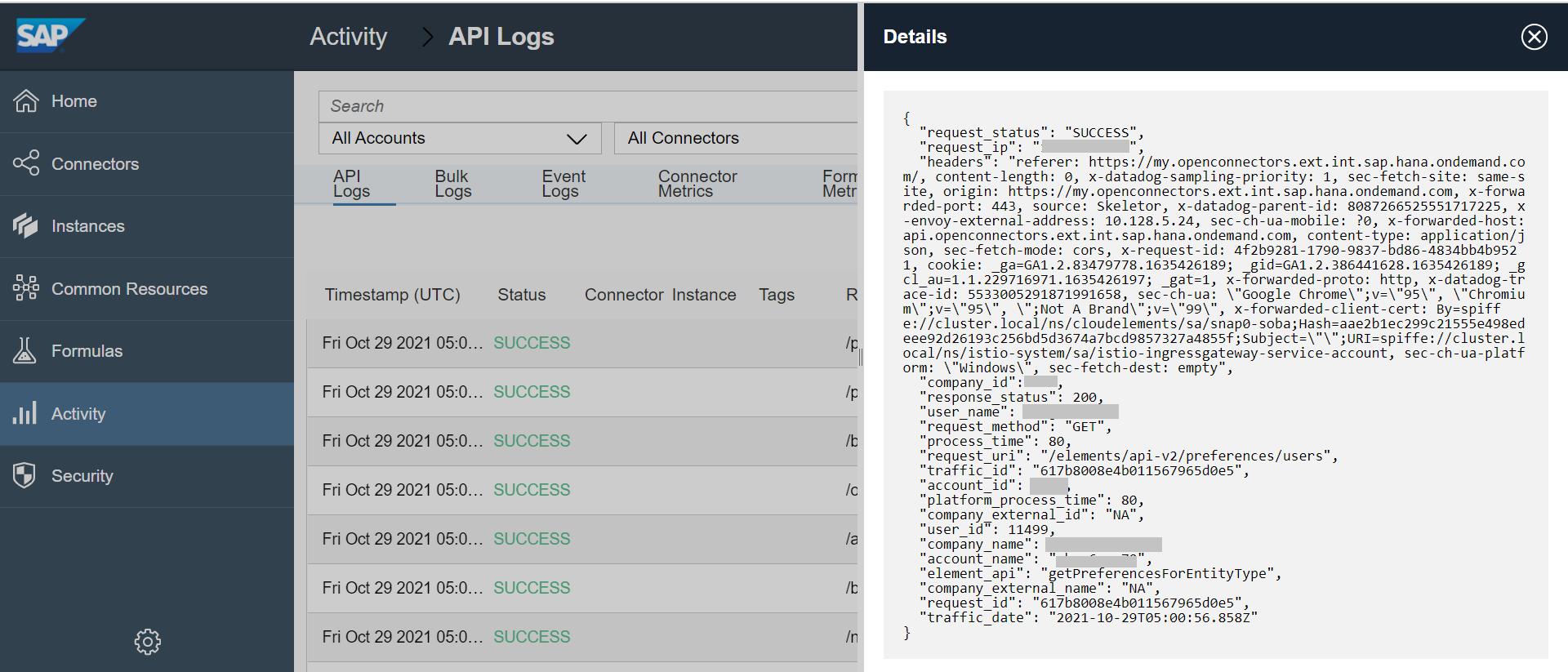
Retrieve Personal Data
Information related to a user including all the related data stored in the background, such as, for example, first name, can be downloaded via APIs. You can download user related data from an API request, which can be performed by account administrators only.
