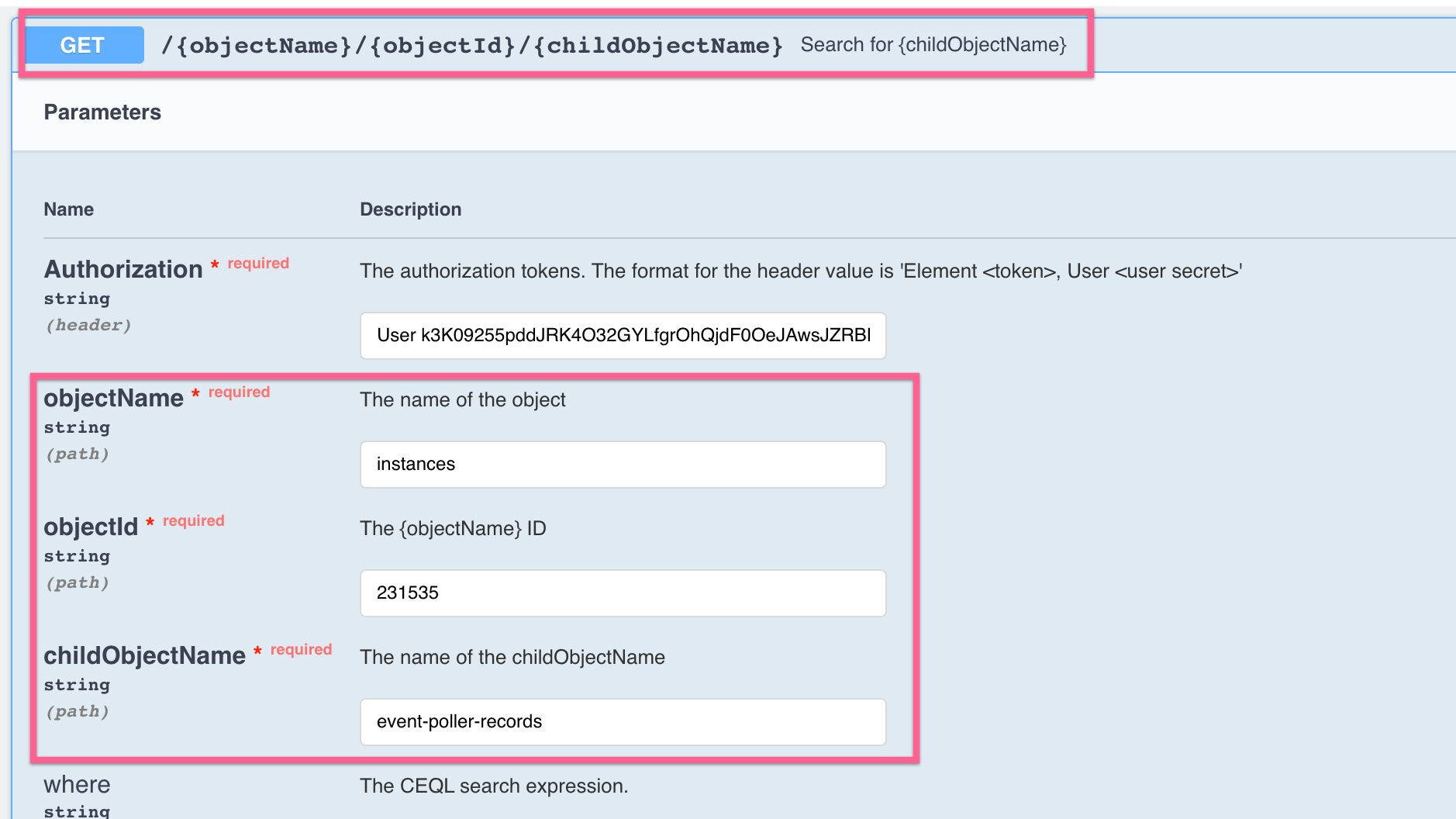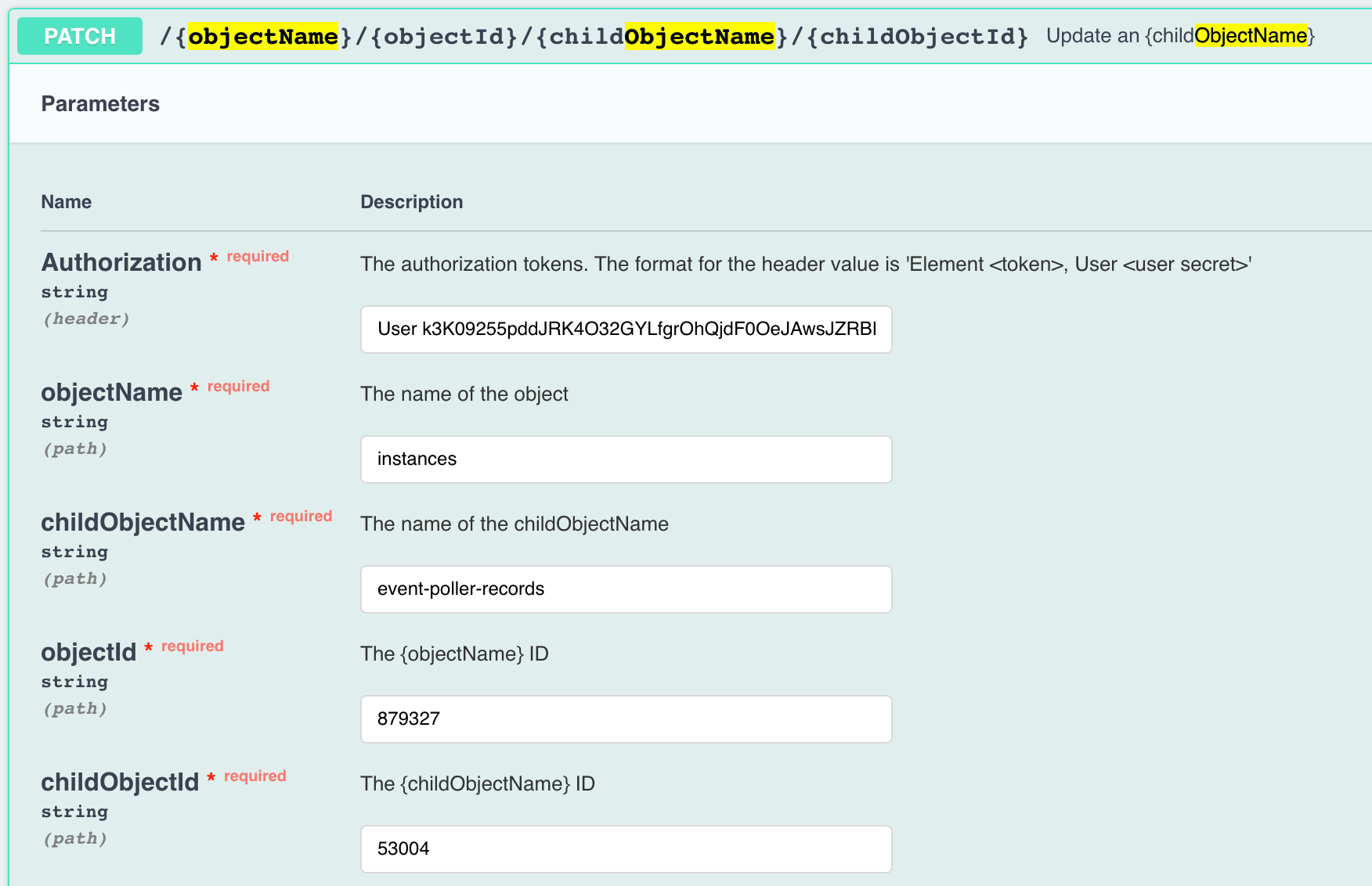There may be certain scenarios where you need to reset the Last Poll Date to retrieve old events. To do this via the UI, complete these steps:
- Sign in to the SAP Open Connectors platform and navigate to the API docs for your specific instance.
- Go to
GET /{objectName}/{objectId}/{childObjectName}and callGET /instances/{objectId}/event-poller-records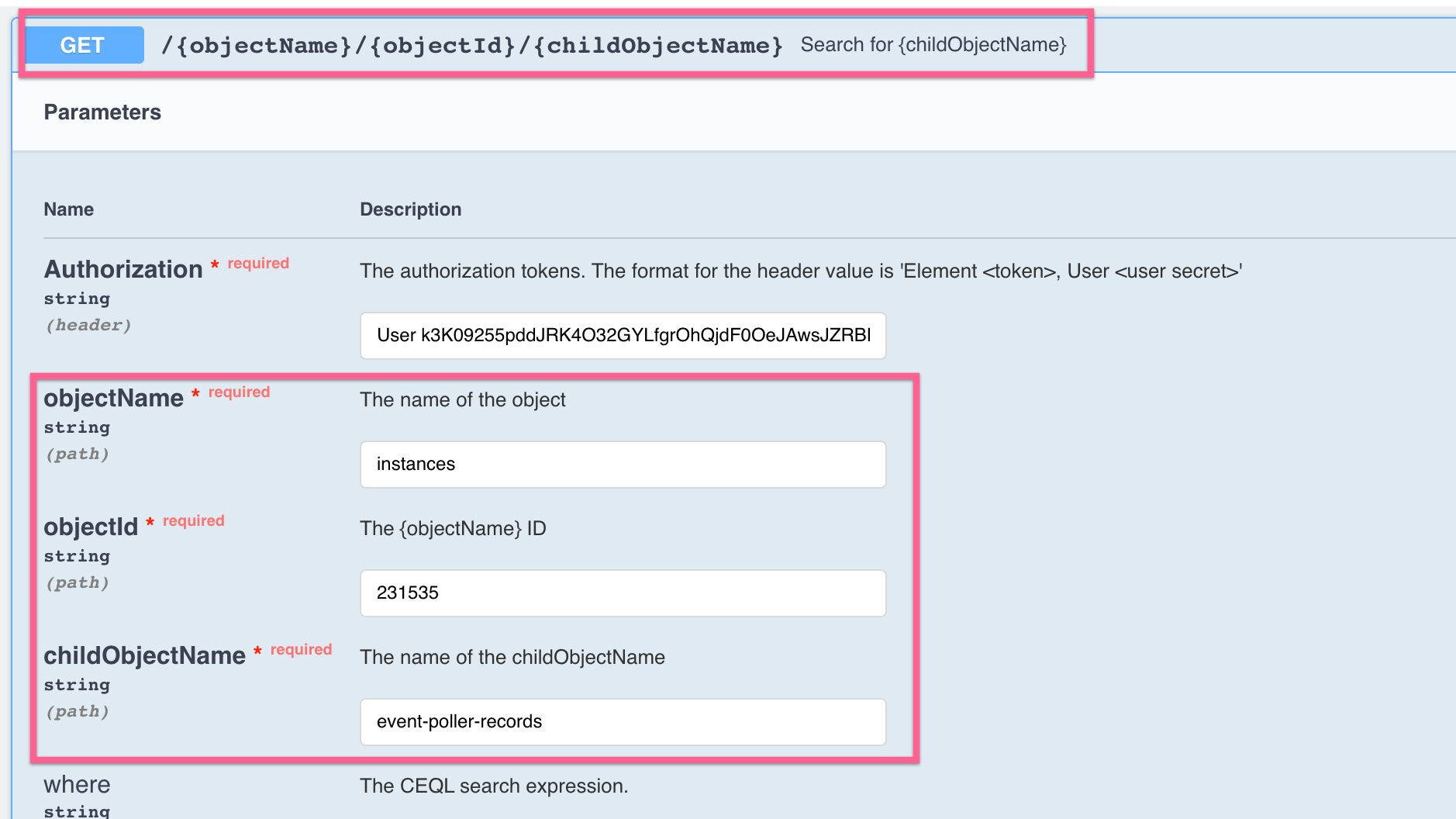
- Use this endpoint:
PATCH /{objectName}/{objectId}/{childObjectName}/{childObjectId}and callPATCH /instances/{objectId}/event-poller-records/{childObjectId}using a body in the following format with the new poll date:{ "lastPollISO8601": "2020-11-06T07:15:10-18:00" }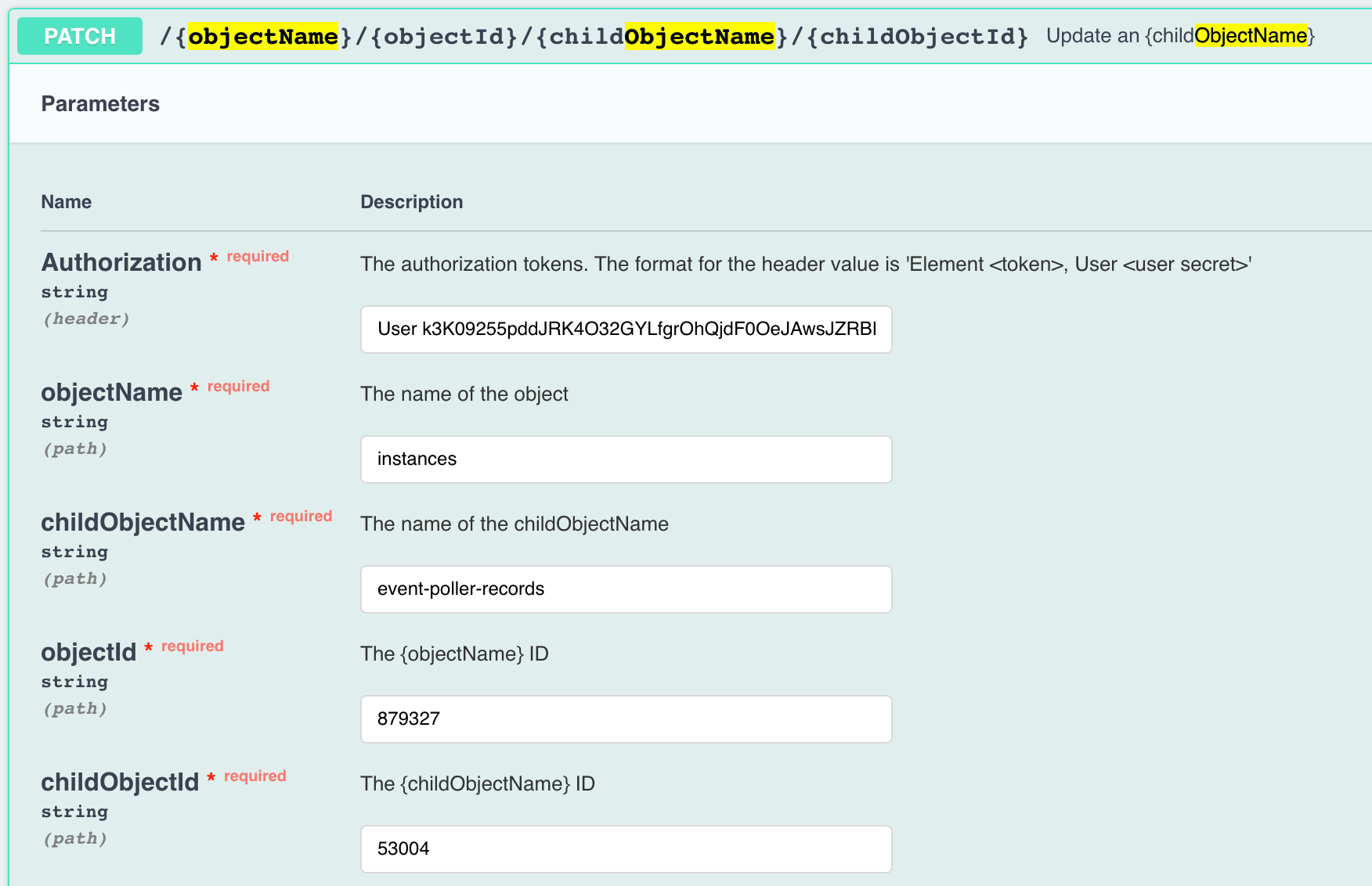
Alternatively, this can also be done via API by pasting the following curl request:
curl --location --request GET 'https://staging.cloud-elements.com/elements/api-v2/instances/[your Instance ID]/event-poller-records' \
--header 'accept: application/json' \
--header 'Authorization: User [your User secret], Organization [your Org secret], Element [your connector]'