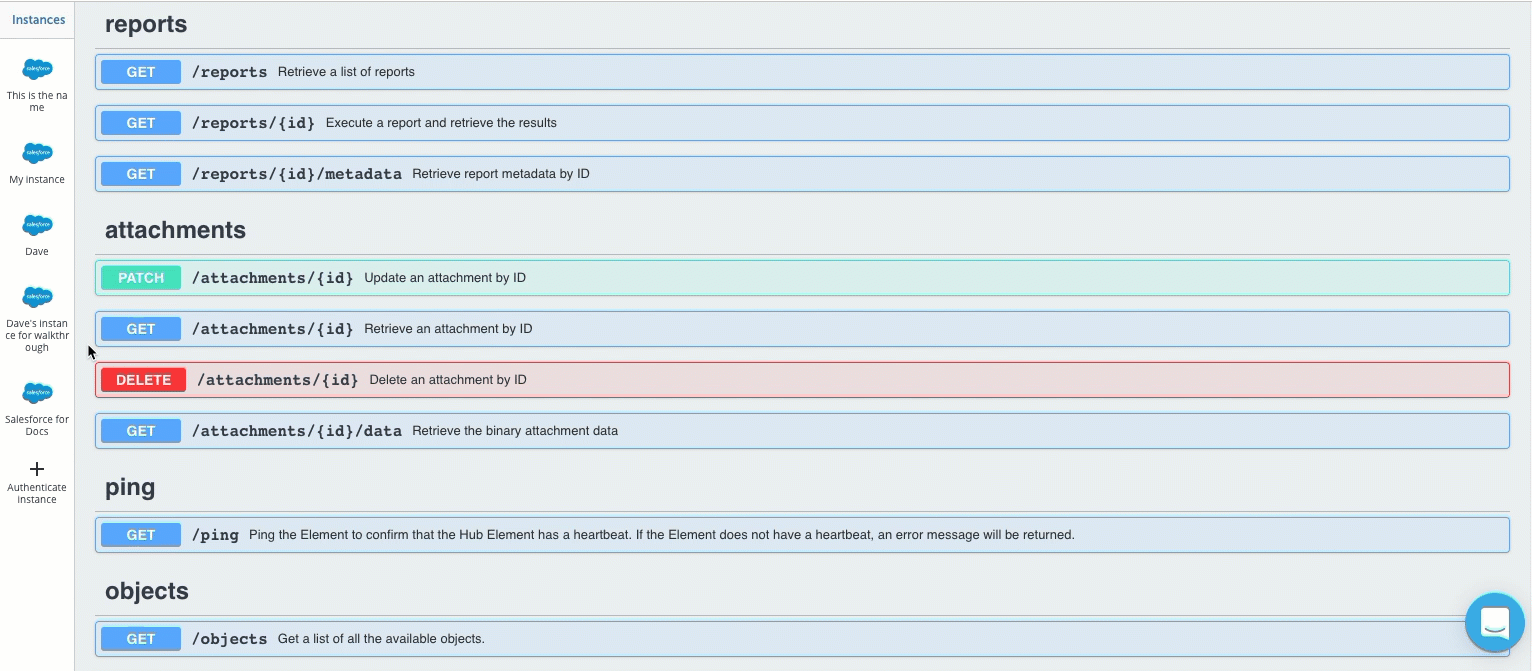The API docs available for each connector help you see what API request are available for each connector. You can see descriptions of each request, descriptions of each field available for the requests, and which fields are required. The API docs are available in two different views: the default API docs and API docs associated with a specific instance. If you select an authenticated instance, you can interact with the docs to test your API requests or make actual requests.
To view API docs hover over the connector card, and then click API Docs.
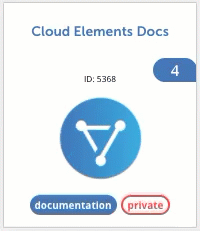
To make requests using the API docs:
- Select an authenticated instance on the left.
- Expand the endpoint that you want to make a request to.
- Click Try it Out.
- Supply any additional or required information.
- Click Execute.