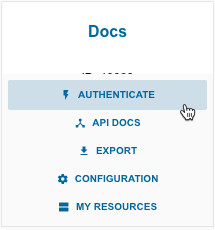Use the UI to authenticate a connector instance so you can test API requests and get a feel for the functionality available in the connector. If you are ready to integrate our code in your app, take a look at how to authenticate a connector instance using our APIs in a specific connector doc.
Note: Each connector is different and you should check the documentation for the specific connector that you are connecting to for details.
To authenticate a connector instance:
- Sign in to SAP Open Connectors, and then search for the connector in our Connectors Catalog.
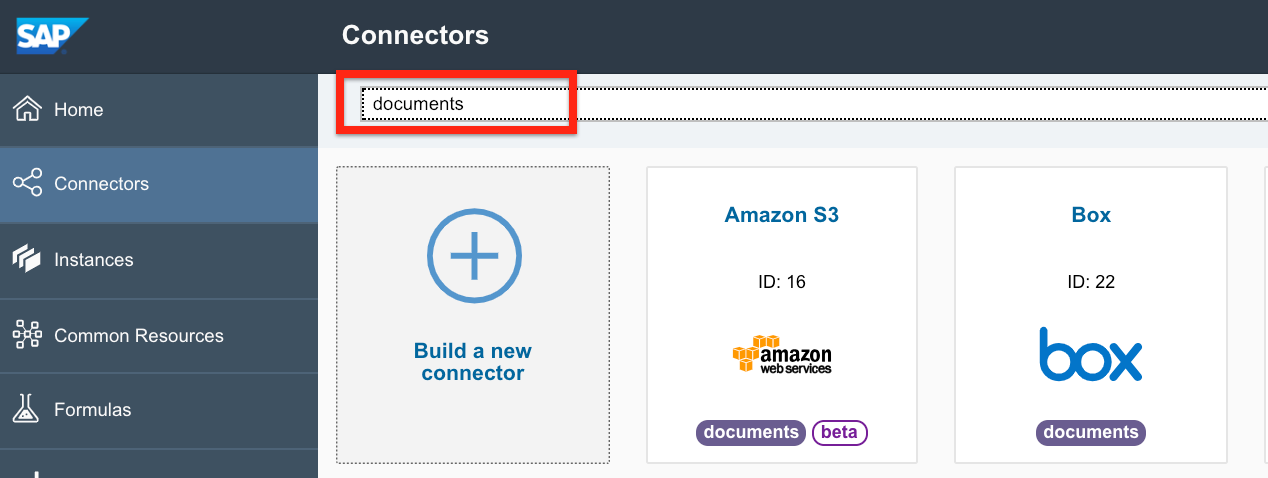
- Hover over the connector card, and then click Authenticate.
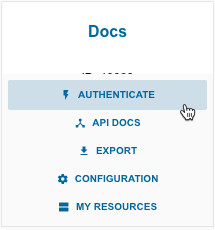
- Enter a name for the connector instance.
- Complete any connector-specific information. See the documentation for the connector for details.
- Optionally type or select one or more tags to add to the authenticated connector instance.
- Click Create Instance.
After successfully authenticating, we give you several options for next steps. Make requests using the API docs associated with the instance, map the instance to a common resource resource, or use it in a formula template.