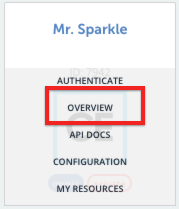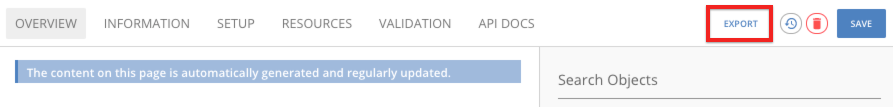You can export connectors from the connectors catalog in JSON format. This allows you to move connectors that you build to different environments or make copies of public connectors.
You can import connectors from JSON, Swagger, SOAP, OData version 4, or Postman 2.1 files. When you import a connector, you can make changes to it, add resources, and configure advanced features like events and bulk.
To export a connector:
- Hover over a connector card, and then click Overview.
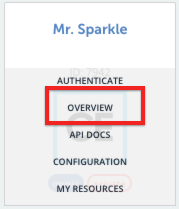
- On the Overview page, click Export to save the connector to your computer as a JSON file.
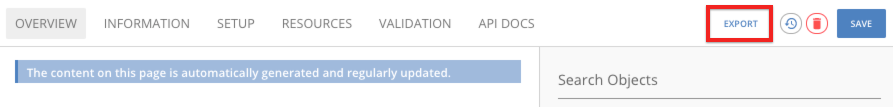
To import a connector:
- On the Connectors page, click Build New Connector.
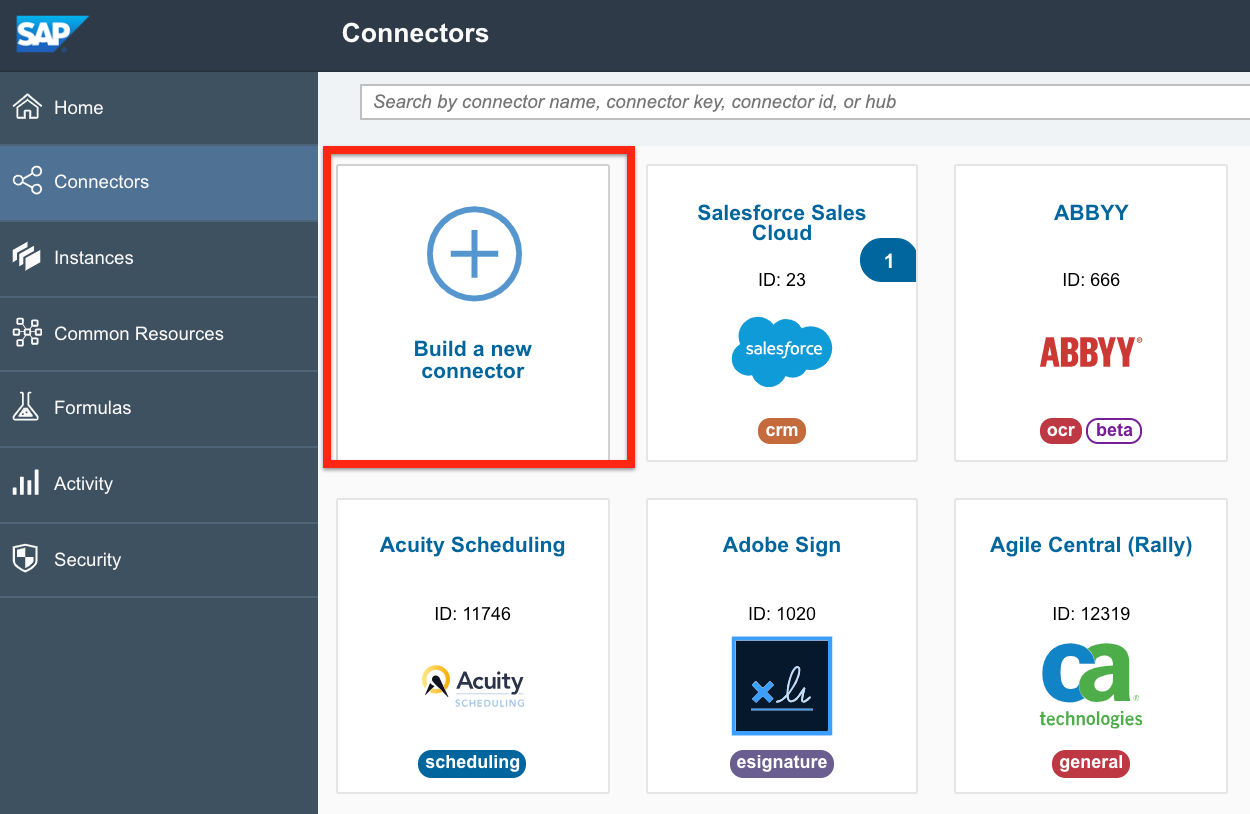
- Review the information on the Builder page, and then click Import.
- Select the type of file to import:
- Connector — A JSON file created by exporting a connector
- Swagger — A swagger specification file for an API (OAS 2.0/openAPI 2.0)
- SOAP — An XML file describing a SOAP API
- OData v4— A file conforming to the Open Data Protocol
- Postman 2.1—A file containing a Postman collection of requests
- Select a file stored on your computer or enter the URL of the file.
- Click Next.
- Select the resources that you want to import.
- Click Import.
- Complete the connector setup.