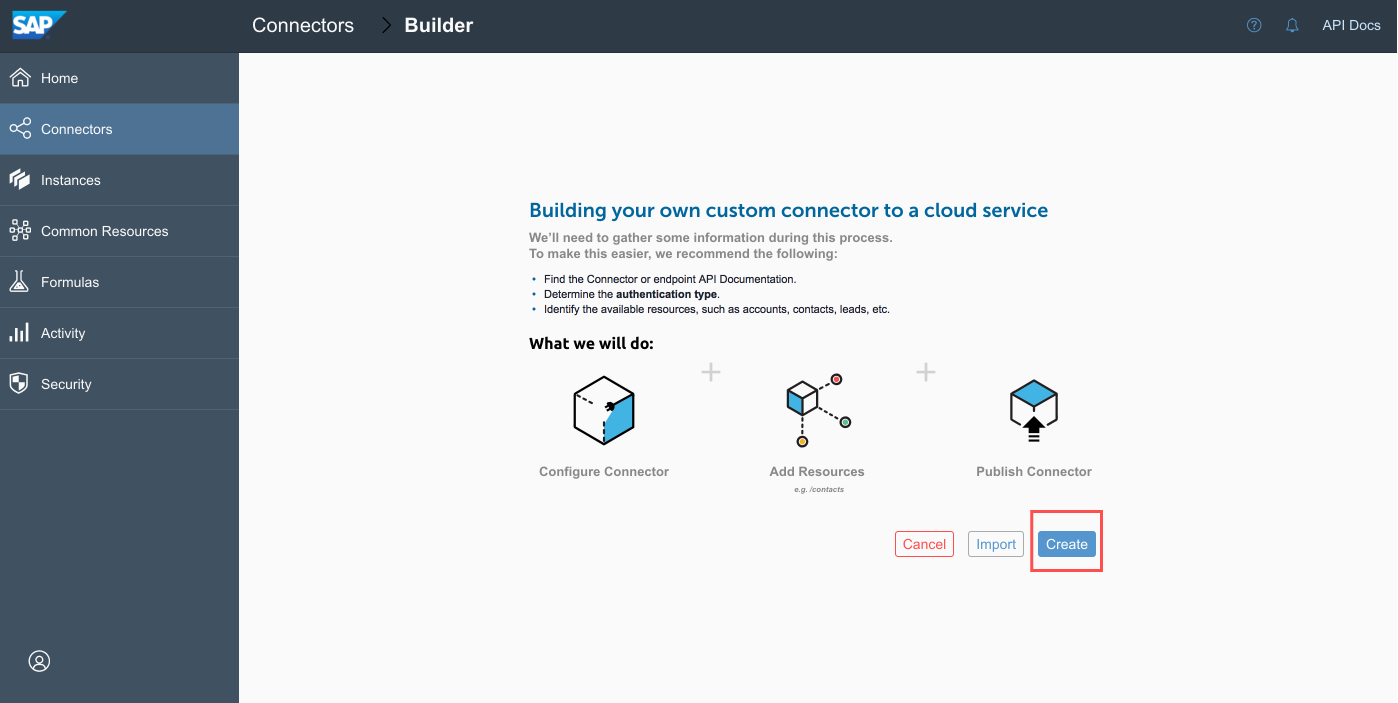On this page
Building a connector is a multi-step process that you likely won't complete in a single sitting. We've broken the steps up in this section in separate topics linked from this topic. Here, we'll get you started and give you a high level overview of how to build a connector.
The Workflow
While you can work on different parts of a connector throughout the entire creation process, in general you will follow the high-level workflow shown below.

 Information tab. Define the basic connector information (name, key, description, authentication type, API type, documentation URL, API version, and image).
Information tab. Define the basic connector information (name, key, description, authentication type, API type, documentation URL, API version, and image).

 Setup tab, Properties section. Configure the connector properties (base URL, pagination, and header information).
Setup tab, Properties section. Configure the connector properties (base URL, pagination, and header information).
 Setup tab, Authentication section. Set up authentication information based on authentication types.
Setup tab, Authentication section. Set up authentication information based on authentication types.
 Setup tab, Configuration and Parameters sections. Define the configurations and related parameters needed to authenticate.
Setup tab, Configuration and Parameters sections. Define the configurations and related parameters needed to authenticate.
 Setup tab, Hooks section. Write custom pre-request and post-request hooks.
Setup tab, Hooks section. Write custom pre-request and post-request hooks.
 Setup tab, Events section. Set up polling or webhook events.
Setup tab, Events section. Set up polling or webhook events.

 Resources tab. Define the API provider resources to connect to.
Resources tab. Define the API provider resources to connect to.
Get Started
To begin building a connector:
- On the Connector Catalog page, click Build a New Connector.
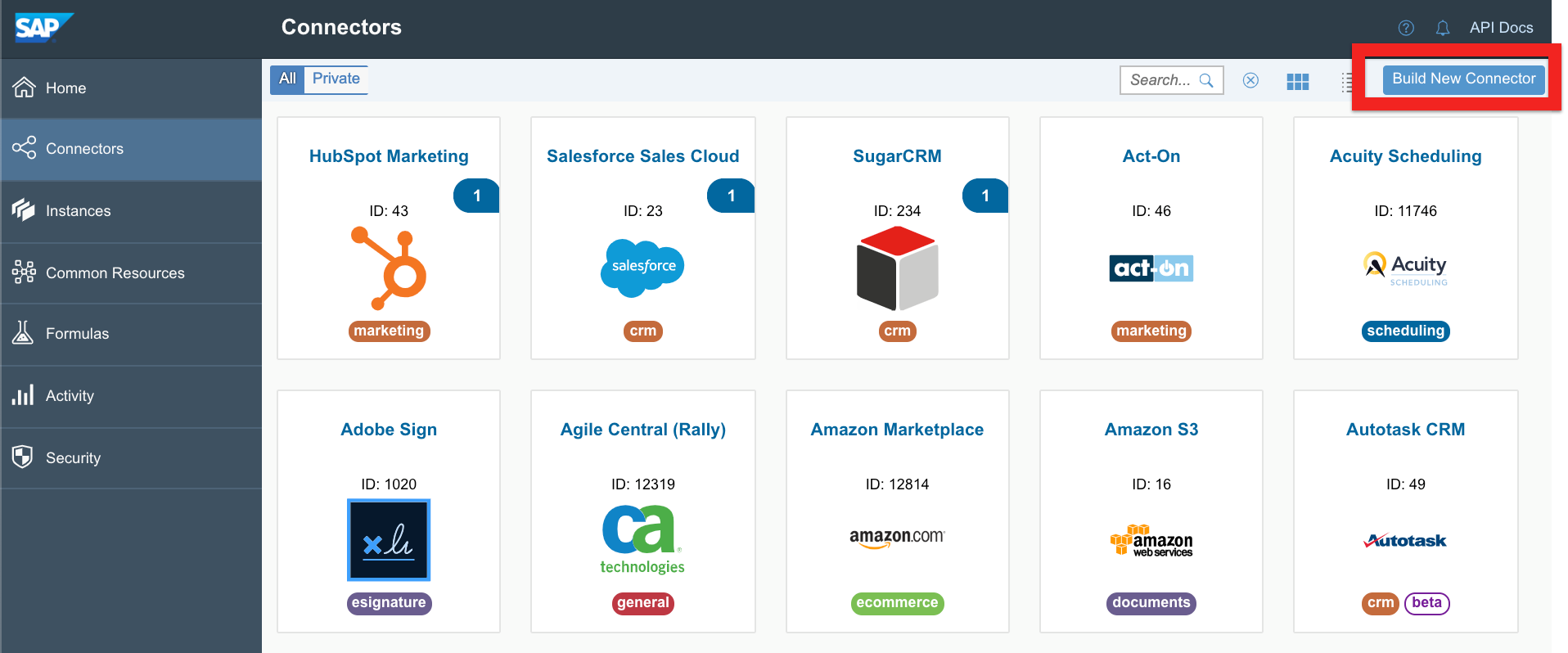
- On the Builder page, click Create.
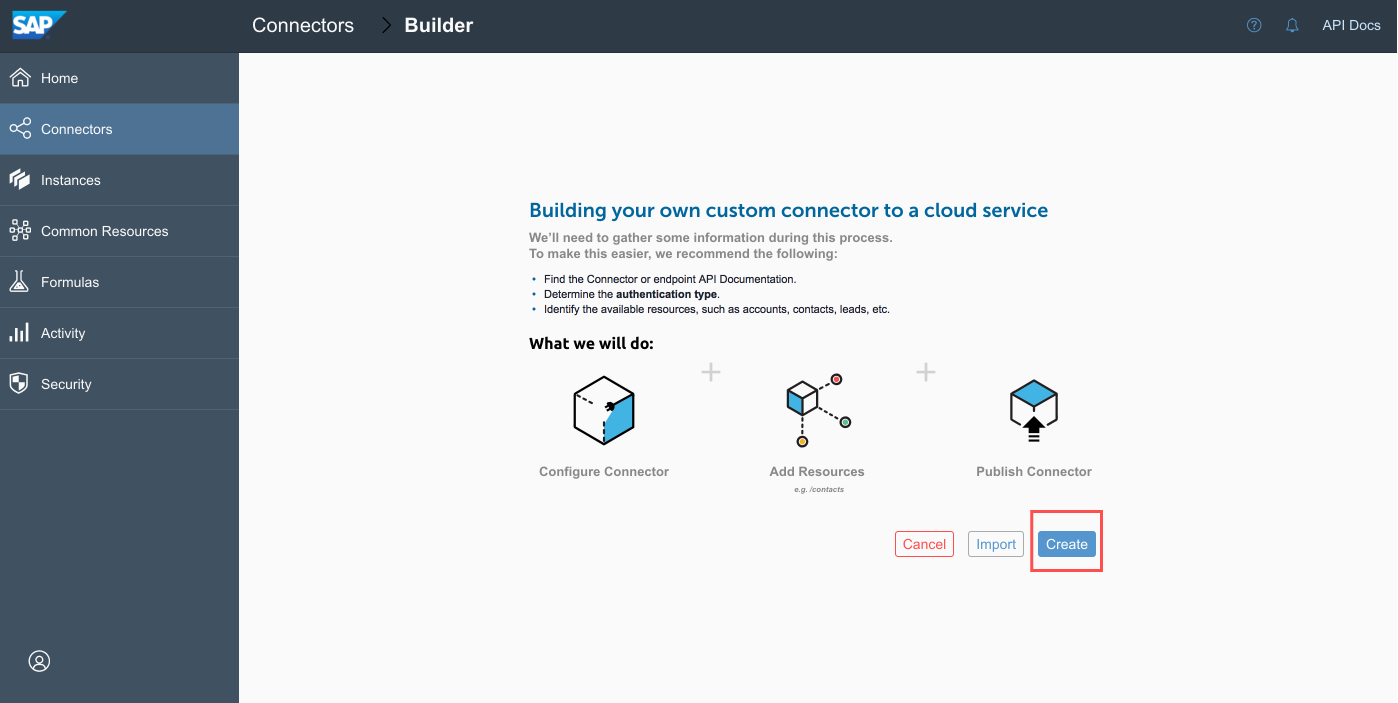
- Complete the Information tab.