SAP Open Connectors gives you easy access to our connectors, common resources, formulas, and APIs.
Home Page
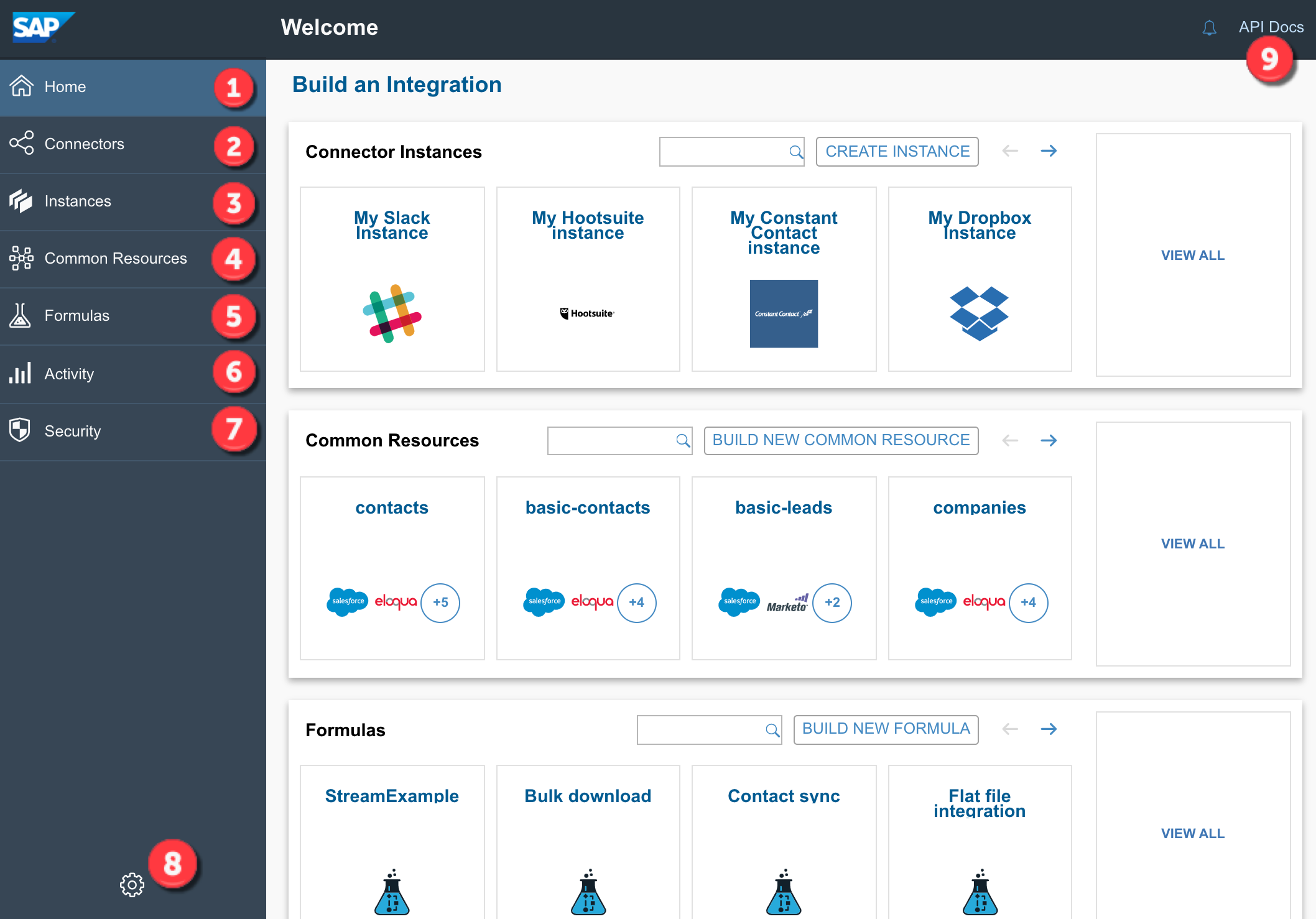
After signing in, the home page displays any existing connector instances, common resources, and formulas, as well as options to create new ones or view all existing. The home page also displays the following, allowing you to access other features and navigate to other pages in the platform:
 Wherever you are in SAP Open Connectors, click to return to the Welcome page.
Wherever you are in SAP Open Connectors, click to return to the Welcome page.
 Visit the Connectors Catalog to see the list of connectors — normalized REST interfaces to over 150 API providers. All connectors have standardized authentication, content, error handling, pagination, bulk and HTTP structures. See Connectors Catalog below for more.
Visit the Connectors Catalog to see the list of connectors — normalized REST interfaces to over 150 API providers. All connectors have standardized authentication, content, error handling, pagination, bulk and HTTP structures. See Connectors Catalog below for more.
 The Instances view lets you manage your authenticated connections to API providers (connector instances) and any executed workflows (formula instances).
The Instances view lets you manage your authenticated connections to API providers (connector instances) and any executed workflows (formula instances).
 Common resources provide a uniform API wrapper around multiple API provider endpoints for given data structures. Developers code to a common API (for example,
Common resources provide a uniform API wrapper around multiple API provider endpoints for given data structures. Developers code to a common API (for example, /contact), and under the hood we route, map, and transform these requests and responses to many different third-party cloud APIs, resulting in a one-to-many coding experience. See Common Resources and Transformations below for more.
 Create and manage workflows with formula templates and individual formula executions called instances. See Formulas below for more.
Create and manage workflows with formula templates and individual formula executions called instances. See Formulas below for more.
 See system logs and review metrics. See Activity below for more.
See system logs and review metrics. See Activity below for more.
 Manage security settings, accounts, and users.
Manage security settings, accounts, and users.
 Access profile information including your accounts and access credentials, find documentation, and log out.
Access profile information including your accounts and access credentials, find documentation, and log out.
 Get to know our APIs through our interactive API docs. See API Docs below for more.
Get to know our APIs through our interactive API docs. See API Docs below for more.
Connectors Catalog
The Connectors Catalog provides a list of the API providers available in SAP Open Connectors. If you don’t see a connector that you need, you can build one yourself. If you're ready to learn all about connectors, see Introduction to Connectors.
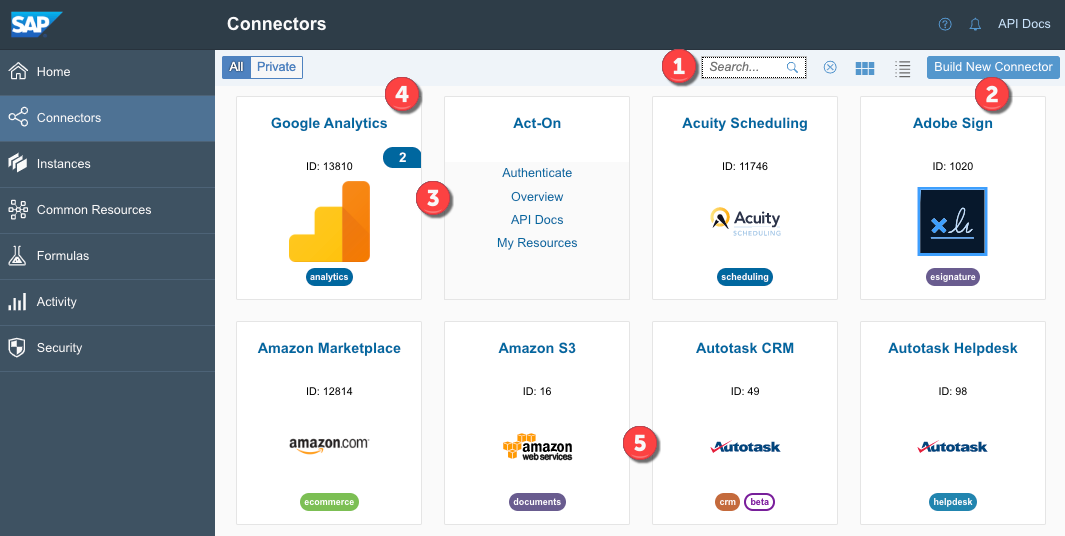
 Search for connectors by name.
Search for connectors by name.
 Build a custom connector.
Build a custom connector.
 Interact with connectors through their connector cards. Authenticate an instance with the API provider, see the API docs, export the connector, or add your own resources to an existing connector.
Interact with connectors through their connector cards. Authenticate an instance with the API provider, see the API docs, export the connector, or add your own resources to an existing connector.
 See how many authenticated connector instances that you connected to the API provider.
See how many authenticated connector instances that you connected to the API provider.
 Labels tell you more about the connector: the hub that it is in, if it's beta, and if it is a custom connector (private).
Labels tell you more about the connector: the hub that it is in, if it's beta, and if it is a custom connector (private).
Common Resources Catalog
The Common Resources Catalog page shows your common resources and the prebuilt resources available to you. When you're ready to define your own common resources and map to one of your API providers, see Defining Common Resources & Transformations.
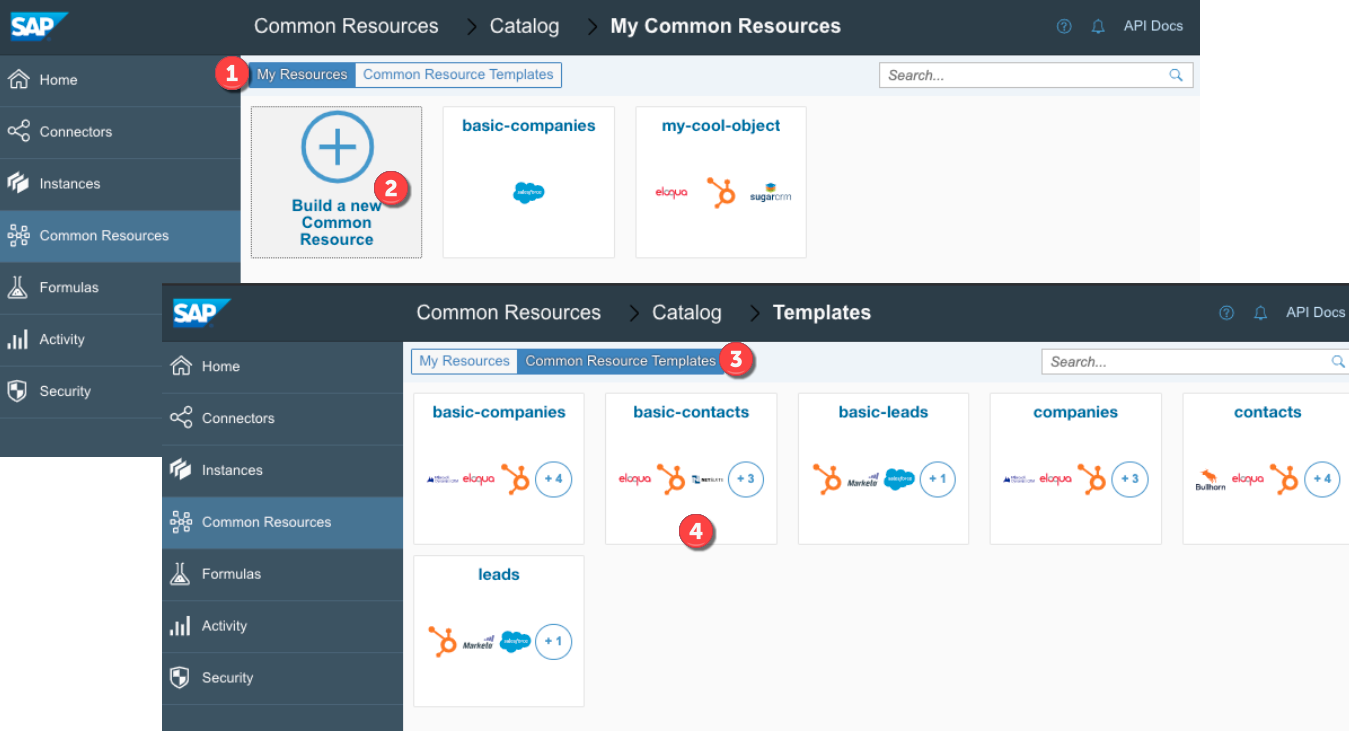
 View the common resources that you already set up.
View the common resources that you already set up.
 Define a new common resource.
Define a new common resource.
 See the prebuilt resources that we've already set up based on common use cases. Clone and customize these resources to make them your own.
See the prebuilt resources that we've already set up based on common use cases. Clone and customize these resources to make them your own.
 Quickly see the connector that the prebuilt resources are mapped to.
Quickly see the connector that the prebuilt resources are mapped to.
Formulas
The Formulas page shows all of your formula templates and enables you to create a new template or set up a formula instance. See Building Formulas for detailed instructions.
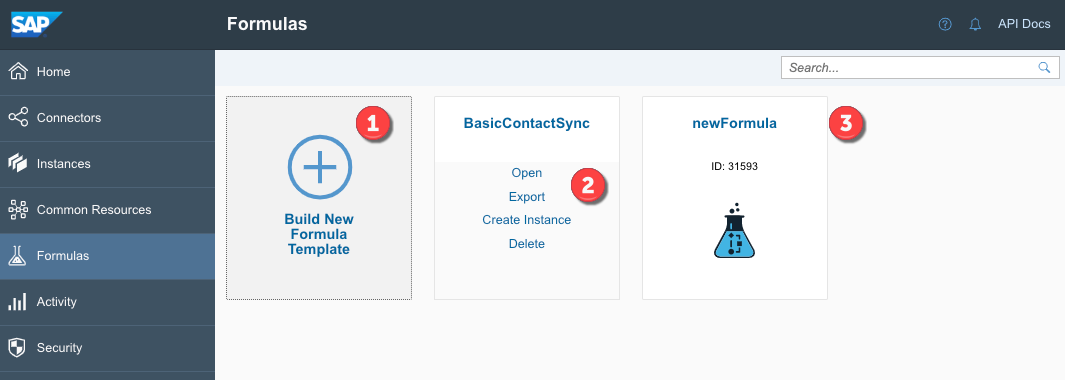
 Build a formula template.
Build a formula template.
 Use the formula card to open the template and view it or make changes, export the template as a JSON file, or create an individual instance of the formula.
Use the formula card to open the template and view it or make changes, export the template as a JSON file, or create an individual instance of the formula.
 See how many instances you have of each formula.
See how many instances you have of each formula.
Activity
The Activity page is the central location to monitor your logs and metrics.
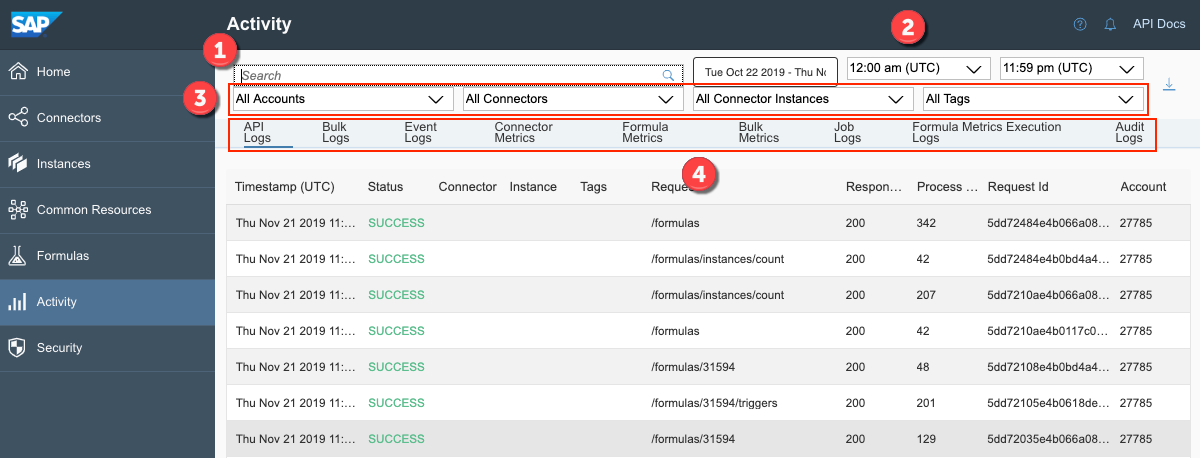
 Search for a specific log entry or metric.
Search for a specific log entry or metric.
 Filter the results by date and time.
Filter the results by date and time.
 Filter the displayed results based on user accounts, connectors, authenticated connector instances, and instance tags.
Filter the displayed results based on user accounts, connectors, authenticated connector instances, and instance tags.
 Select the type of activity you want to view.
Select the type of activity you want to view.
API Docs
Everything you can do in SAP Open Connectors you can accomplish with a uniform API. You can view each of our endpoints and make requests with the interactive documentation.
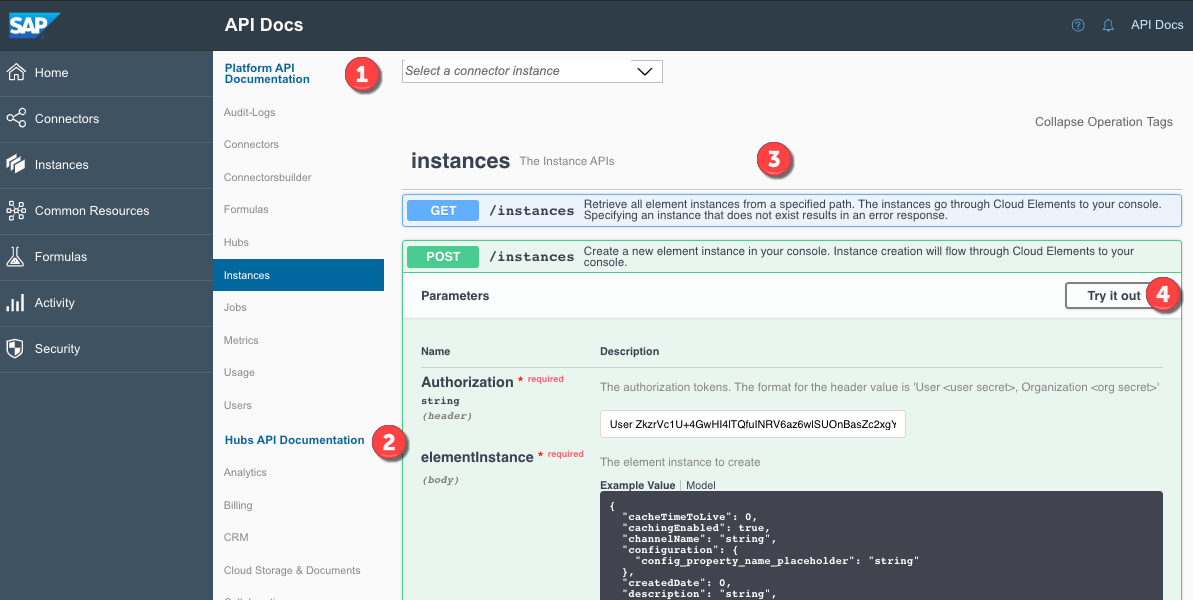
 Select any of our platform APIs to interact with SAP Open Connectors and manage accounts; work with our connectors, formulas, and hubs; or even create a custom connector.
Select any of our platform APIs to interact with SAP Open Connectors and manage accounts; work with our connectors, formulas, and hubs; or even create a custom connector.
 See how we normalize resources in each of our hubs. Select an authenticated instance within the hub to try out the requests.
See how we normalize resources in each of our hubs. Select an authenticated instance within the hub to try out the requests.
 View our interactive API docs.
View our interactive API docs.
 What the button says: select a resource and try it out. In this case, you'll authenticate a connector instance.
What the button says: select a resource and try it out. In this case, you'll authenticate a connector instance.
