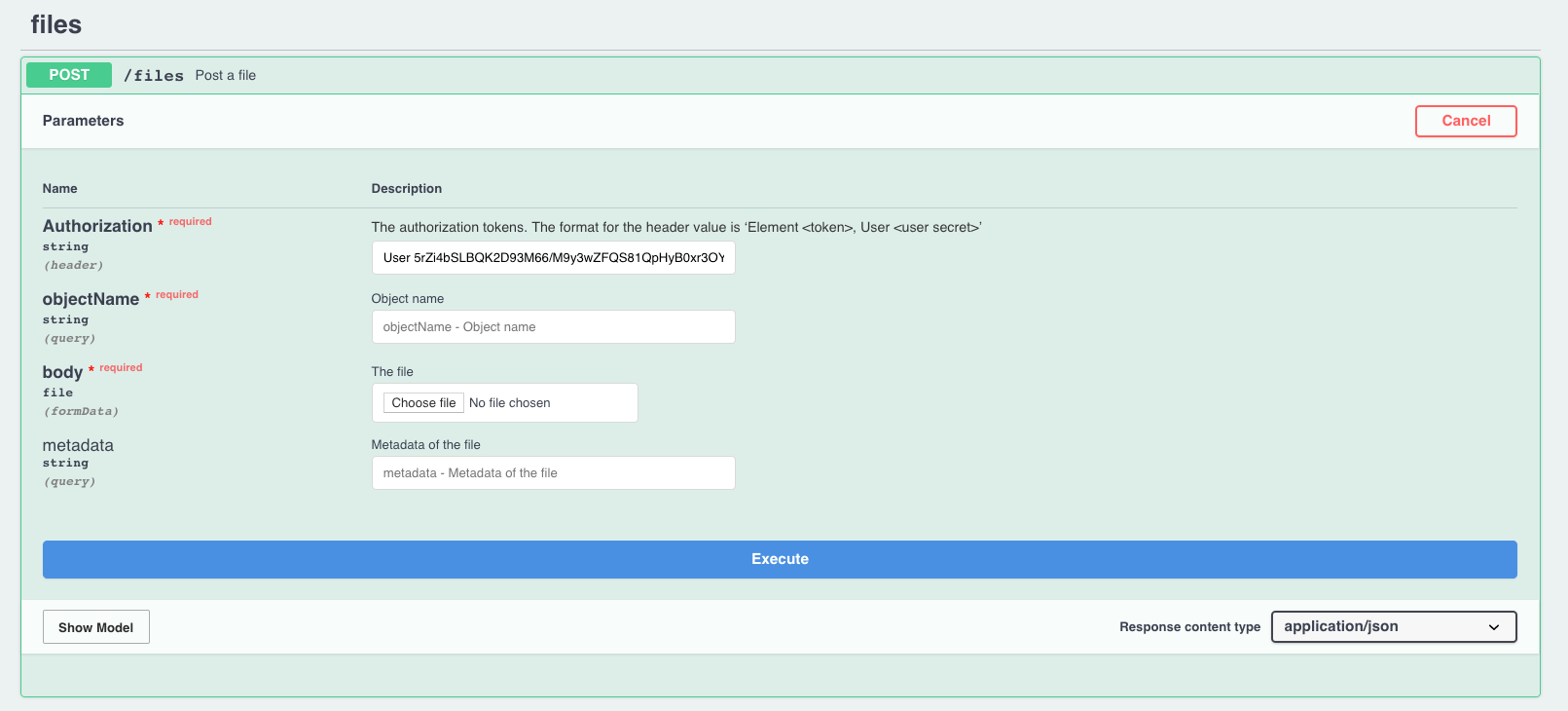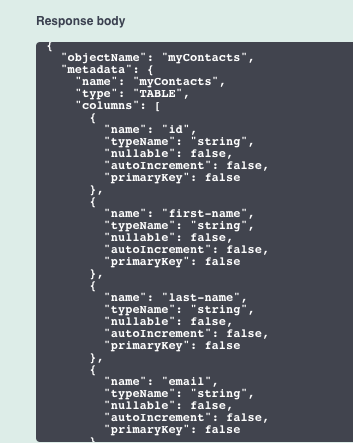You can now interact with file data without having to depend on building connectors or procuring sandboxes by making use of the Files Connector. The connector is an API via which a file based data export from an endpoint service can be interacted with.
Note: When you upload a file using Files Connector, the data in your file is encrypted through HTTPS. When the file data is uploaded and stored, it is also encrypted at rest. Any data uploaded using the Files connector will not auto-delete and is only transient while the instance exists. On deleting the instance, all the data uploaded using the instance will be automatically deleted. Therefore, it is recommended you only upload a file using the Files connector if you are comfortable with the data being present on SAP Open Connectors servers. In addition, when you don't have use for the stored data anymore, ensure that you delete the instance in order to delete the data you uploaded.
To set up the Files connector:
- Provision an instance of the Files Connector by navigating to the Files Connector, entering an instance name, and clicking 'Create Instance'.
- Upload your file using the POST method. We support .csv, .xlsx, JSONL file formats.
- Click 'Try it out'. Some mandatory fields will appear.
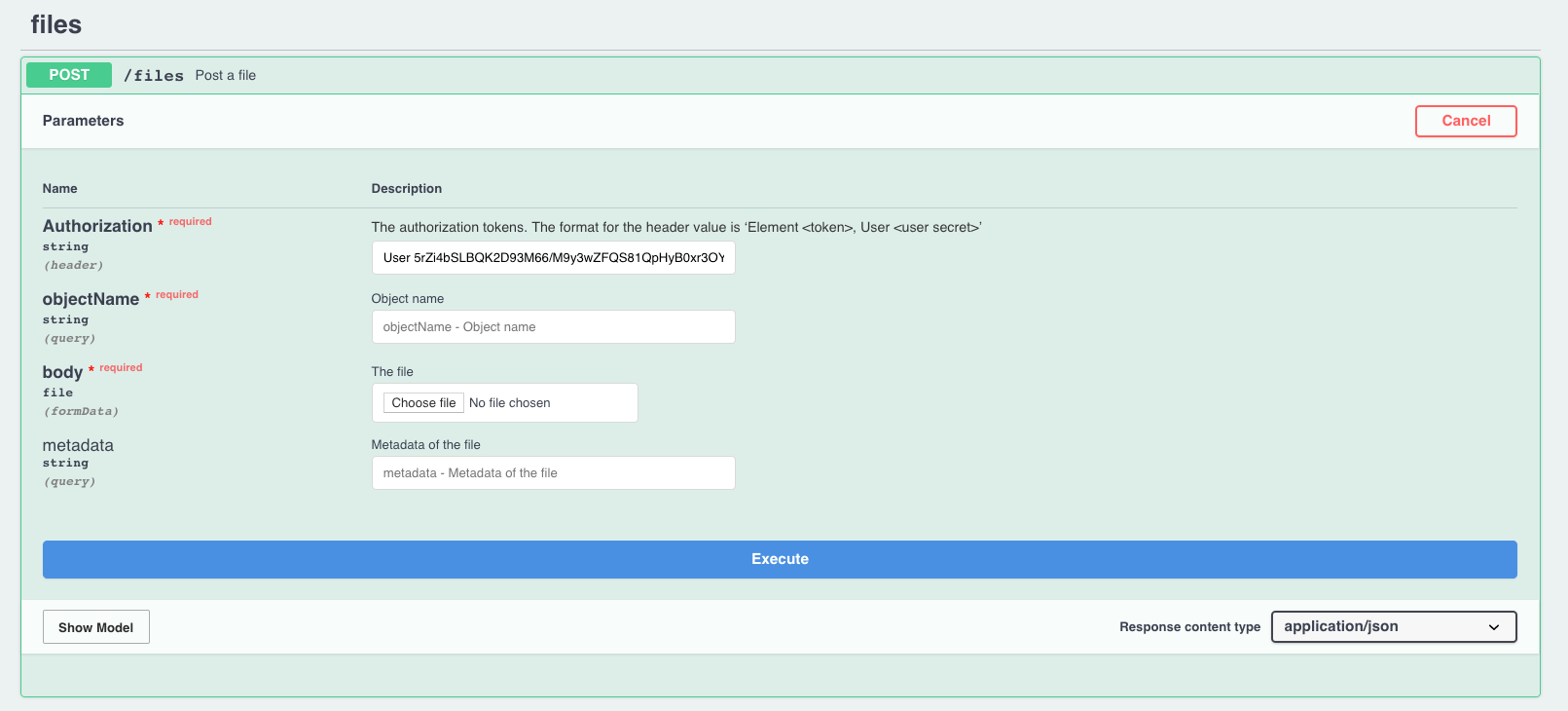
- Enter the objectName and add the file you want to upload in the field named 'body'.
- When you make the API call, you will see the SAP Open Connectors-generated metadata in the response body.
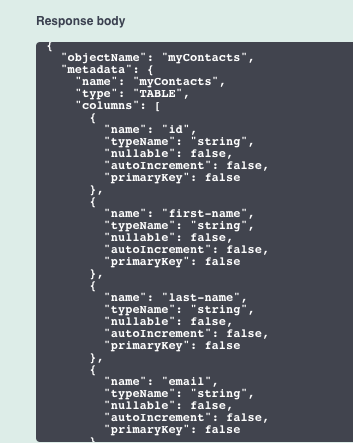
In the above screenshot:- 'id' provides the id of the file
- 'typeName' is the data type. All data types are set to 'string', but can be changed to - integer, boolean, and date. Data type "date" has no effect as of now and will come in a later release.
- 'nullable', 'autoIncrement' and 'primaryKey' are set to 'false' by default.
Note: While uploading records on a file, if there are any extra fields linked to a record, these extra fields will also be updated in the file.
Once you POST a file, refresh the page to see your objectName as a resource. You can now read the file, append data rows, download the file, or update file metadata.