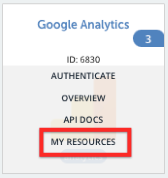Authentication Prerequisites
The Sugar Sell connector uses the OAuth2password authentication workflow. Before you can authenticate an instance of the Sugar Sell connector, you require the following:
Provider sandbox
A Sugar Sell account and sandbox are required. Only 'Administrator' accounts can generate the credentials required to authenticate with the connector.
There are default values provided by Sugar for Oauth API key and Oauth API secret. The only parameters required by the user are -
- Sugar Enterprise Site URL
- Username
- Password
- Navigate to Admin > System Settings.
- Scroll to the Advanced section at the bottom of the page.
- Uncheck "Validate user IP address".
- Click "Save"to preserve the changes.
Required Authentication Parameters
You can authenticate a connector instance using the UI or via API calls. For detailed information on how to authenticate an instance, see our related documentation:
To authenticate an instance of the Sugar Sell connector, you will need the following parameters:
| Parameter Name/UI Value | API Value/Key | Description | Source |
|---|---|---|---|
| Sugar Sell site URL | site.url | The unique URL established for your Sugar Sell site. | This is the same URL that you use to sign in to your Sugar Sell platform. Contact your Sugar admin for assistance. |
| Username | username | The username you use to sign in to your Sugar Sell site. | Contact your Sugar admin for assistance. |
| Password | password | The password you use to sign in to your Sugar Sell site. | Contact your Sugar admin for assistance. |
Sample Configuration JSON
"configuration": {
"oauth.api.key": "12345678asdfghjklqwertyuiop",
"site.url": "http://my-sugar-sell-url.com",
"username": "MyUsername",
"password": "MyPassw0rd"
}Connector Fact Sheet and Reference
Authentication and Configuration Parameters
To see all authentication parameters for the Sugar Sell connector, follow these steps:
- Sign in to SAP Open Connectors and navigate to Connectors.
- Hover over the card for a connector, and then click My Resources.
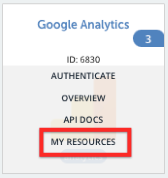
- In the top navigation toolbar, click Setup.
- From the Setup page, you can view a complete list of the connector's authentication and configuration parameters.
Events and Supported Resources
The Sugar Sell connector supports events via polling. For detailed information about our Events framework and how to configure a connector instance with events, see our documentation:
- Authenticate a Connector Instance with Events (UI)
- Authenticate a Connector Instance with Events (API)
You can set up polling events for the following resources of the Sugar Sell connector:
- accounts
- campaigns
- contacts
- contracts
- calls
- leads
- meetings
- opportunities
- products
- tasks
- users
- quotes
- documents
- emails
- productGroups
- revenueItems
Queryable Endpoints
You can use OCNQL to query the following endpoints of the Sugar Sell connector:
- GET /accounts
- GET /activities
- GET /bulk/jobs
- GET /calls
- GET /campaigns
- GET /contacts
- GET /contracts
- GET /document-revisions
- GET /documents
- GET /emails
- GET /leads
- GET /meetings
- GET/notes
- GET /{objectName}
- GET /{objectName}/{objectId}/{childObjectName}
- GET /opportunities
- GET /product-groups
- GET /products
- GET /quotes
- GET /revenue-items
- GET /shippers
- GET /tasks
- GET /tax-rates
- GET /users
Connector API Documentation
The base URL for all API requests is https://api.openconnectors.us2.ext.hana.ondemand.com/elements/api-v2.