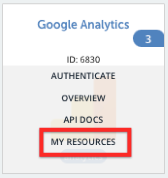The ADP WorkForce Now connector is available in the humancapital hub.
Authentication Prerequisites
The ADP WorkForce Now connector uses a custom authentication workflow. Before you can provision an instance of the ADP WorkForce Now connector, you need the following:
Provider sandbox
An ADP WorkForce Now account and sandbox are provided by ADP.
Custom credentials
Following are the mandatory fields to authenticate with the ADP WorkForce Now connector:
- API key
- API Secret
- Base64 Encoded JKS
- JKS Password
But the ADP connector requires a few extra steps to authenticate. To locate credentials for your ADP WorkForce Now account:
- You will receive credentials including an SSL Certificate and SSL Certificate Private Key from ADP through an email.
- Using the SSL Certificate file and the SSL Certificate Private Key files, follow the steps mentioned here to create a Base64 Encoded JavaKeystore and a JKS password for use with the ADP connector.
- The API key and API secret will be provided to you by ADP through an email.
Enter these credentials to authenticate with the connector.
Required Authentication Parameters
You can authenticate the ADP Workforce Now connector instance using the UI or via API calls. For detailed information on how to authenticate an instance, see our related documentation:
To authenticate an instance of the ADP Workforce Now connector, you will need the following parameters:
| Parameter Name/UI Value | API Value | Description | Source |
|---|---|---|---|
| OAuth API Key | oauth.api.key | Provided by ADP | Custom Credentials |
| OAuth API Secret | oauth.api.secret | Provided by ADP | Custom Credentials |
| Base64 Encoded JKS | base64.encoded.jks | Generated before authentication | Connector Builder - Connectors TLS v1.2/Two-Way SSL |
| JKS Password | jks.password | Generated before authentication | Connector Builder - Connectors TLS v1.2/Two-Way SSL |
| OAuth Callback URL | oauth.callback.url | Default value is https://auth.cloudelements.io/oauth | Authenticate a Connector Instance (API) |
Sample Configuration JSON
"configuration": {
"oauth.api.key": "myApiKey",
"oauth.api.secret": "[myApiSecret]",
"base64.encoded.jks": "[myBase64Encodedjks]",
"jks.password": "[myjkspassword]",
"oauth.callback.url": "https://auth.cloudelements.io/oauth"
}Connector Fact Sheet and Reference
Authentication and Configuration Parameters
To see all authentication parameters for the ADP Workforce Now connector, follow these steps:
- Sign in to SAP Open Connectors and navigate to Connectors.
- Hover over the card for a connector, and then click My Resources.
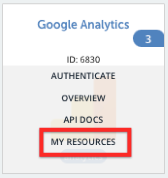
- In the top navigation toolbar, click Setup.
- From the Setup page, you can view a complete list of the connector's authentication and configuration parameters.
Events and Supported Resources
The ADP Workforce Now connector supports events via polling. For detailed information about our Events framework and how to configure a connector instance with events, see our documentation:
- Authenticate a Connector Instance with Events (UI)
- Authenticate a Connector Instance with Events (API)
You can set up events via polling for the employees resource of the ADP Workforce Now connector.
Queryable Endpoints
You can use OCNQL to query the following endpoints of the ADP Workforce Now connector:
- GET /bulk/jobs
- GET /employees
- GET /{objectName}
- GET /{objectName}/{objectId}/{childObjectName}
{{Snippet.termelementucsingular}} API Documentation
The base URL for all API requests is https://api.openconnectors.us2.ext.hana.ondemand.com/elements/api-v2.