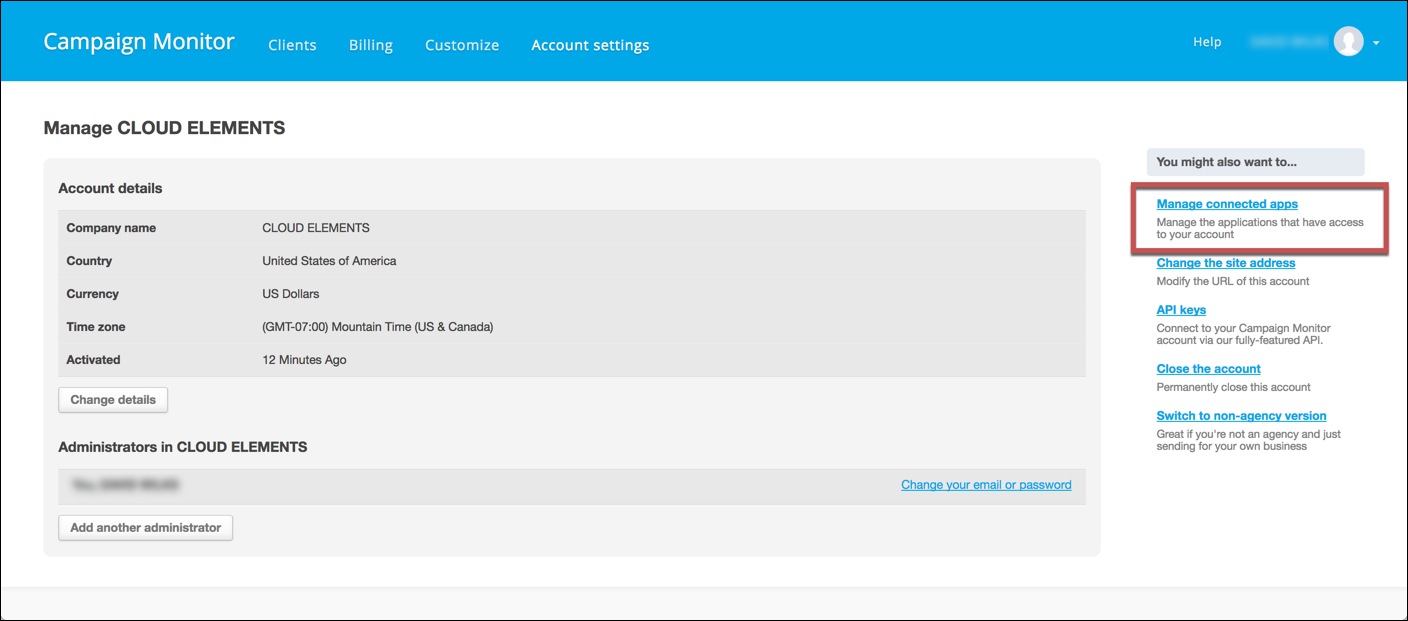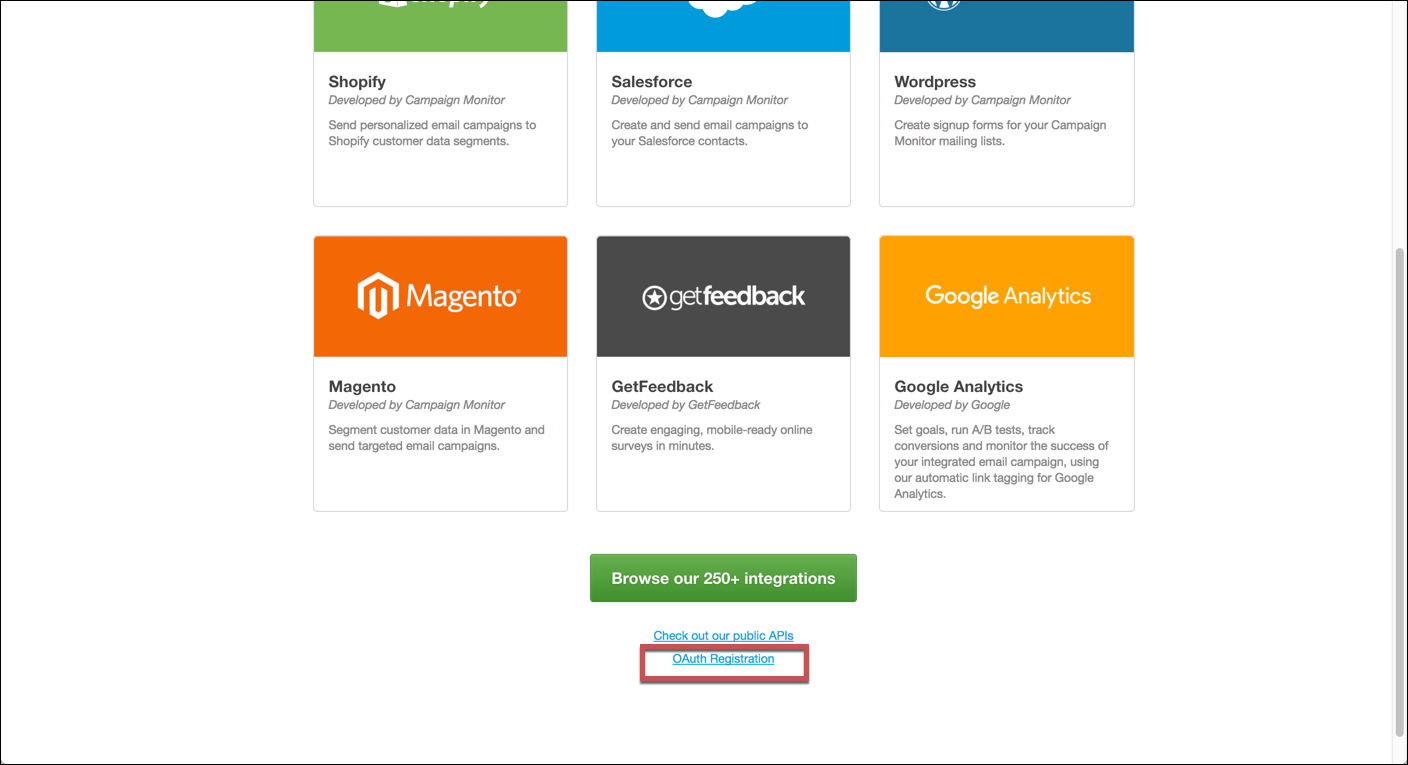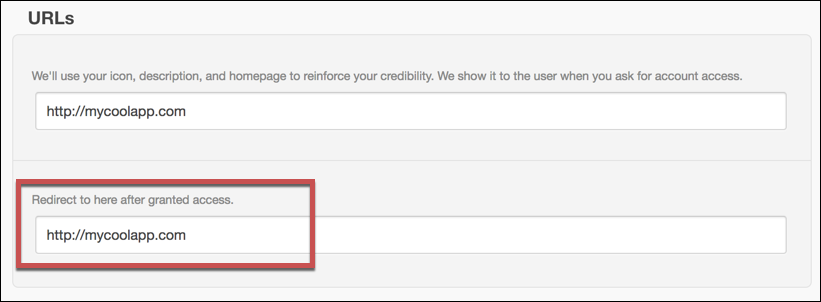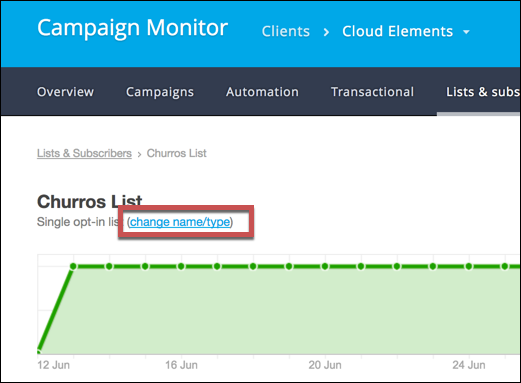On this page
To authenticate a Campaign Monitor connector instance you must either use an API Key or register a connected app with Campaign Monitor, and use the Client ID, Client Secret, and Callback URL of the app. Also, if you plan to use events, you need to know the List ID of any lists that you want to monitor for events.
Read more about the Campaign Monitor authentication choices: Authenticating with an API key and Authenticating with OAuth.
Register a Connected App
Tip: Find the most up-to-date information in
Campaign Monitor's documentation for registering an app.
To register a connected app:
- Log in to your Campaign Monitor account.
- Navigate to the Account Settings. Click your profile in the top right, and then select Account Settings.
- In the menu on the right, click Manage connected apps.
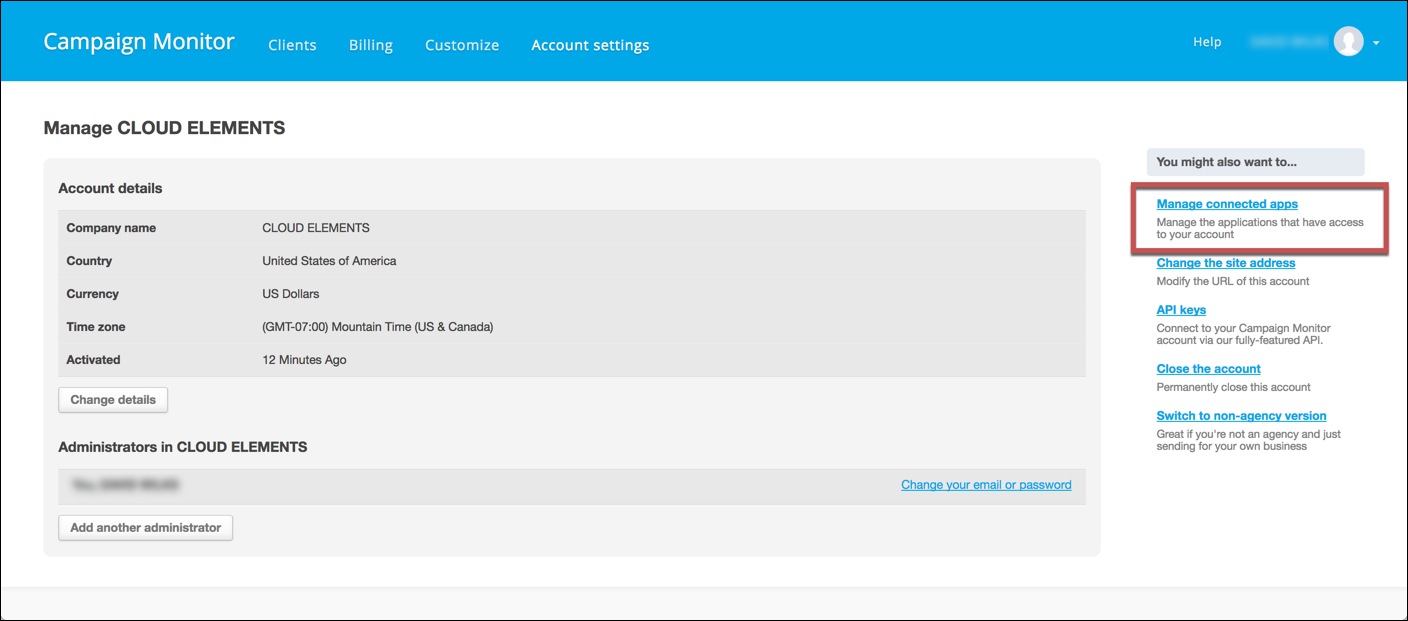
- Scroll down, and then click OAuth Registration under the available integrations.
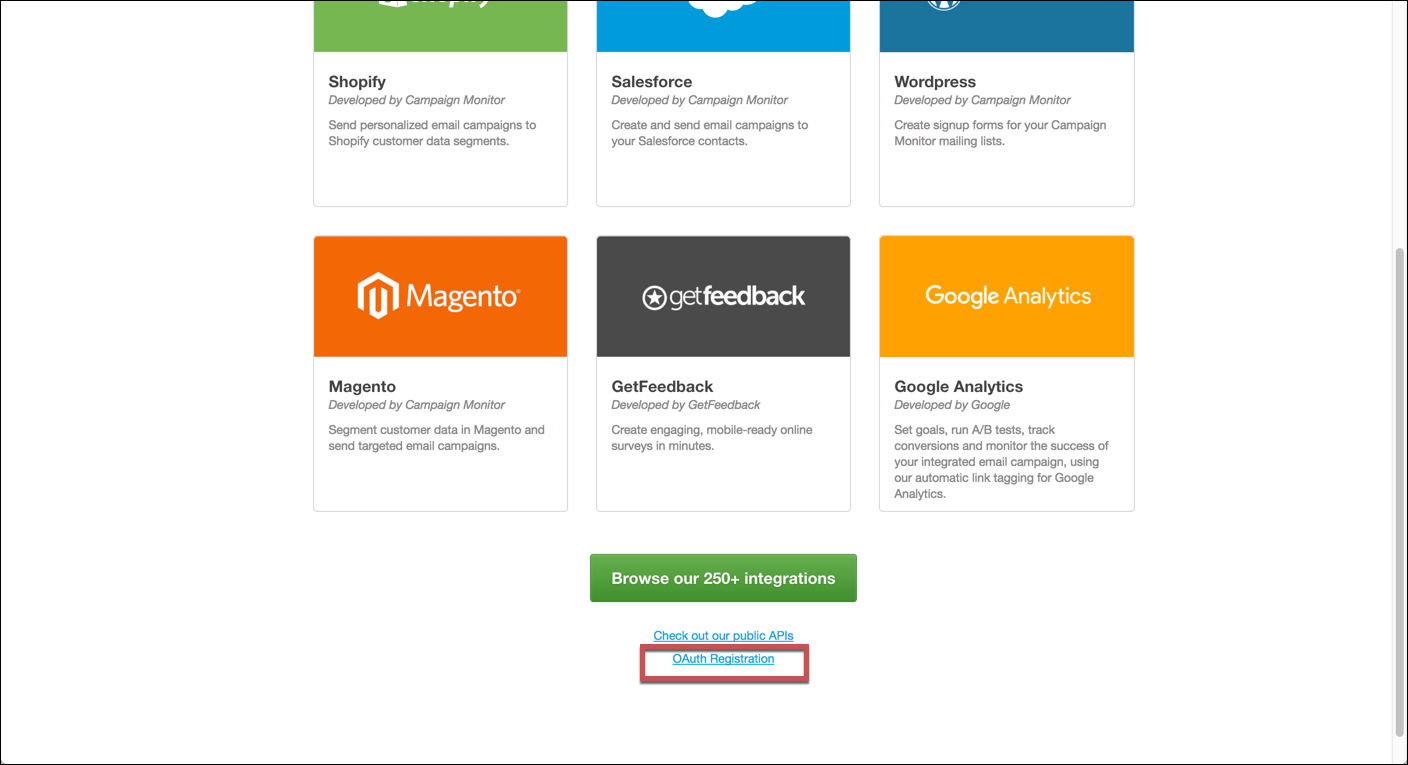
- Complete the required information and upload a logo.
- Record the URL you enter in Redirect to here after granted access as your Callback URL where the user returns after authentication. Enter this URL whenever prompted to enter a Callback URL when you authenticate a connector instance.
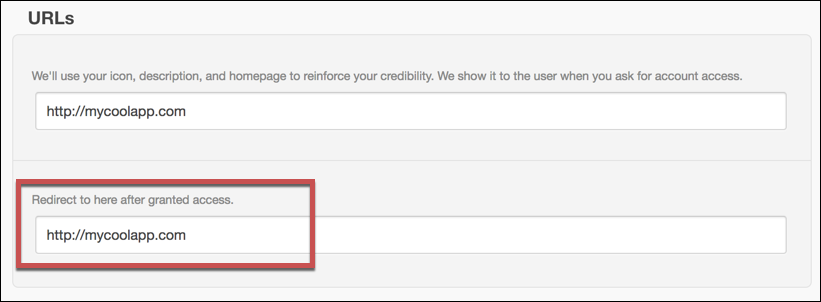
- Click Register.
- Record the Client ID and Client Secret. When you authenticate a connector instance, use Client ID as the
apiKeyand Client Secret as theapiSecret.
Find a List ID
If you plan to use events, you need to know the List ID of any lists that you want to monitor for events.
To find a List ID:
- Navigate to the list. Click Lists and subscribers, and then click a list name.
- Click change name/type under the list name at the top left of the page.
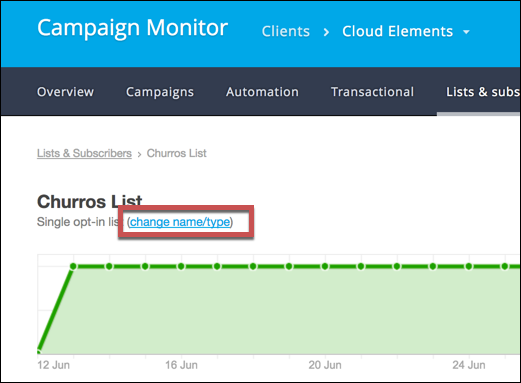
- Record the API Subscriber List ID, which you can use as the List ID when authenticating a connector instance with events.