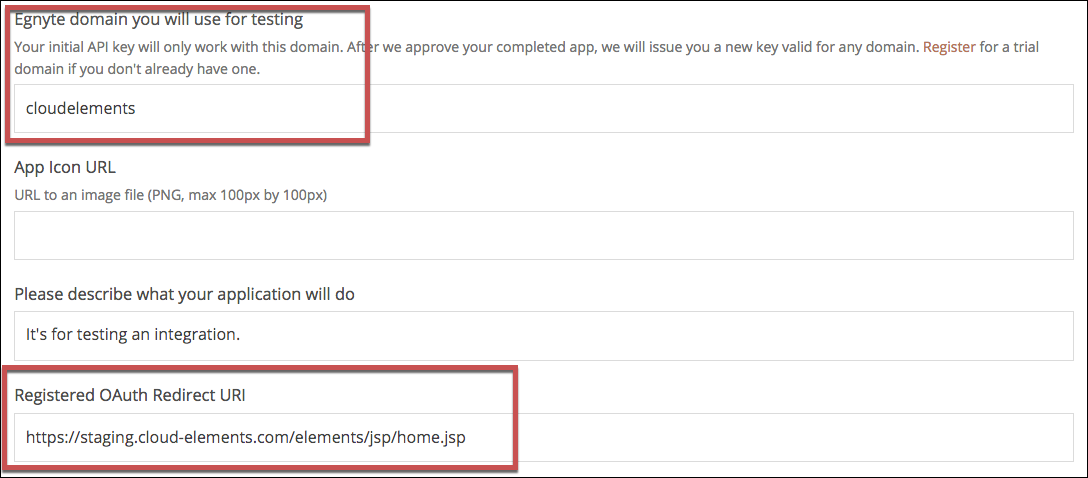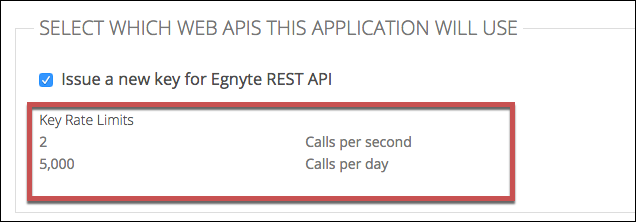API Provider Setup
To authenticate a Egnyte connector instance you must register an app with Egnyte and know the Key, Shared Secret, and Registered OAuth Redirect URI of the app. You use these when you authenticate a connector instance as the API Key, API Secret, and OAuth Callback URL.
To set up the API provider:
- Log in to your developer account at Egnyte.
- Click Create New Application.
- Complete the required information.
- In Egnyte domain, enter the domain that you have access to for testing. When you authenticate a connector instance, you also provide an Egnyte domain. When testing, these values should match.
- In Registered OAuth Redirect URI enter the URL that you will use as the OAuth Callback URL when you authenticate a connector instance.
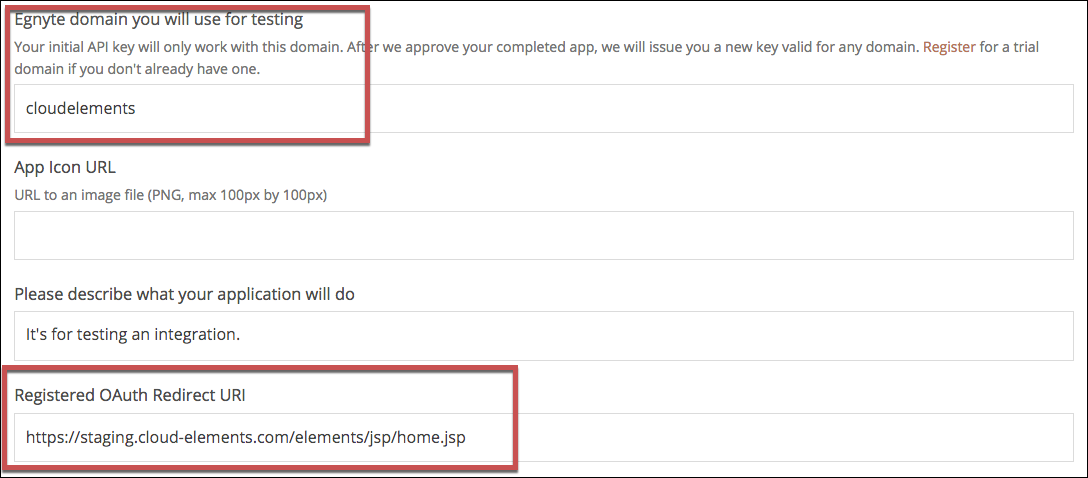
- Record your Registered OAuth Redirect URI as the OAuth Callback URL.
- In the SELECT WHICH WEB APIS THIS APPLICATION WILL USE section, note the rate limits.
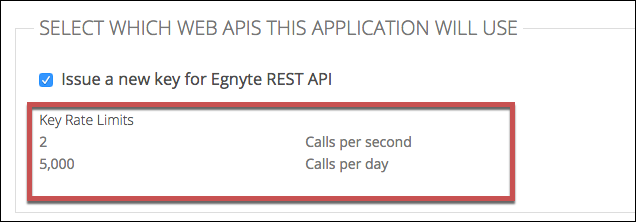
- Click Register Application.
- Record the Key and Shared Secret as your API Key and API Secret.