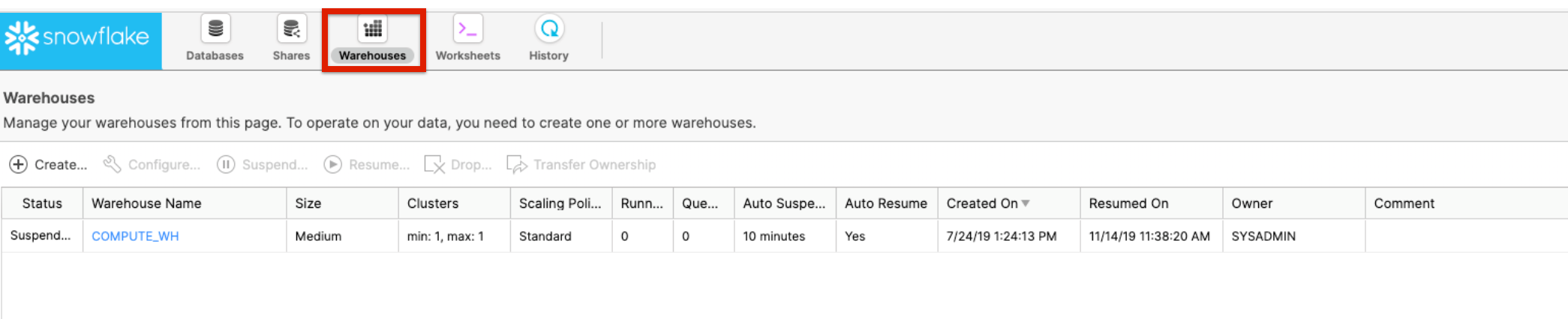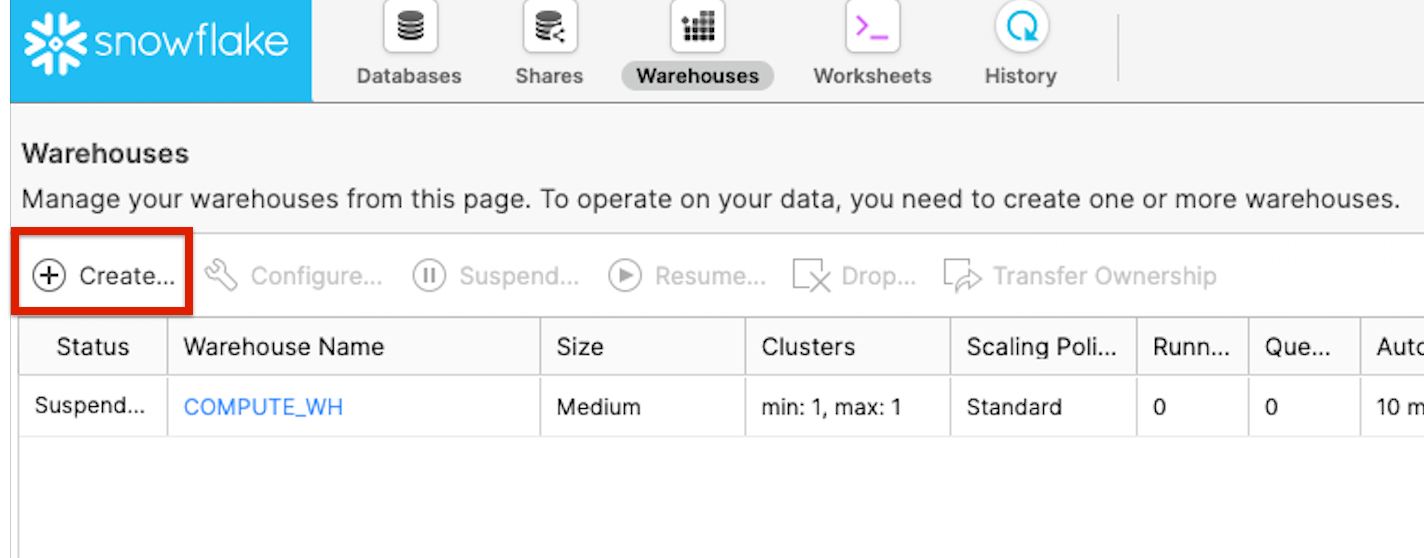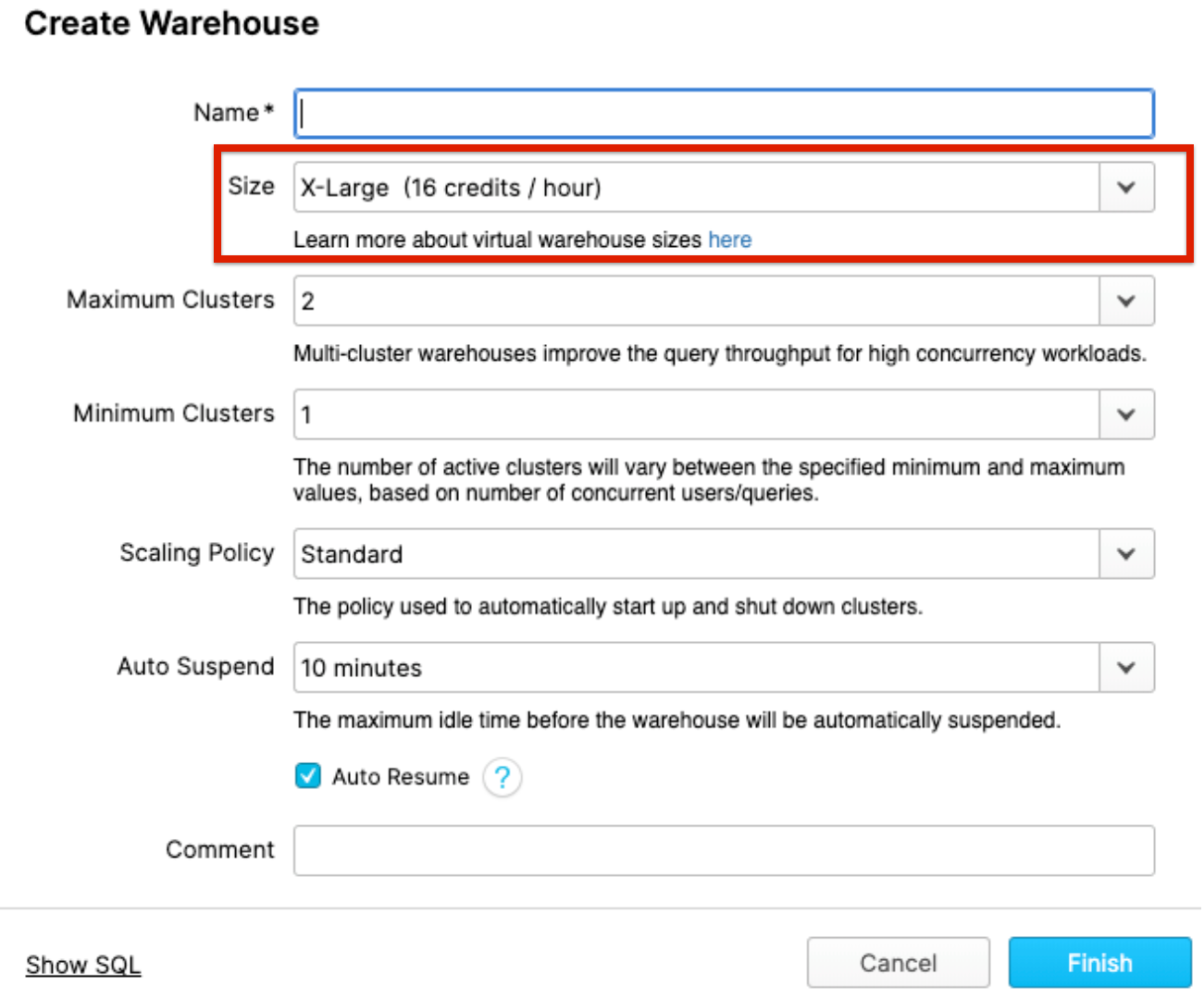To make a connection with Snowflake, follow these steps:
- Login into your Snowflake account.
- Click on the Warehouses icon.
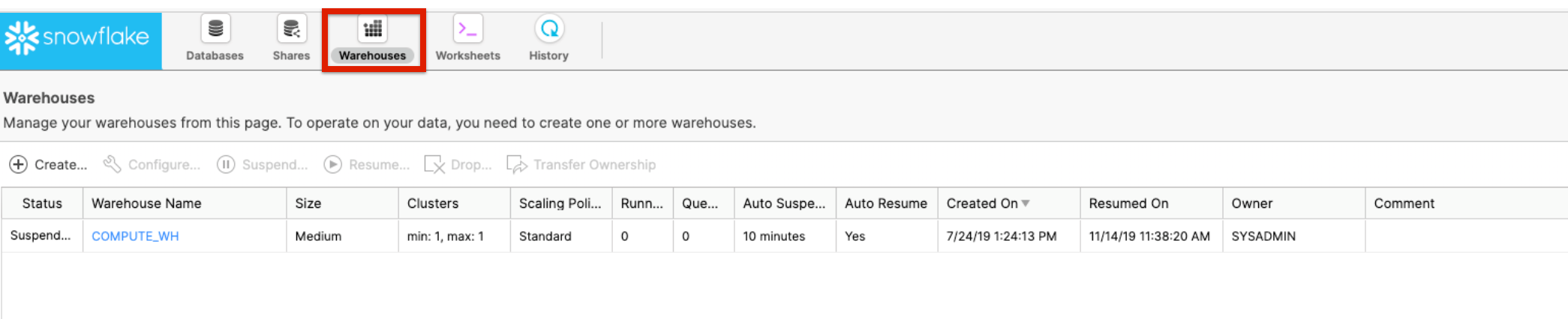
- Click Create Warehouse to provision a new warehouse.
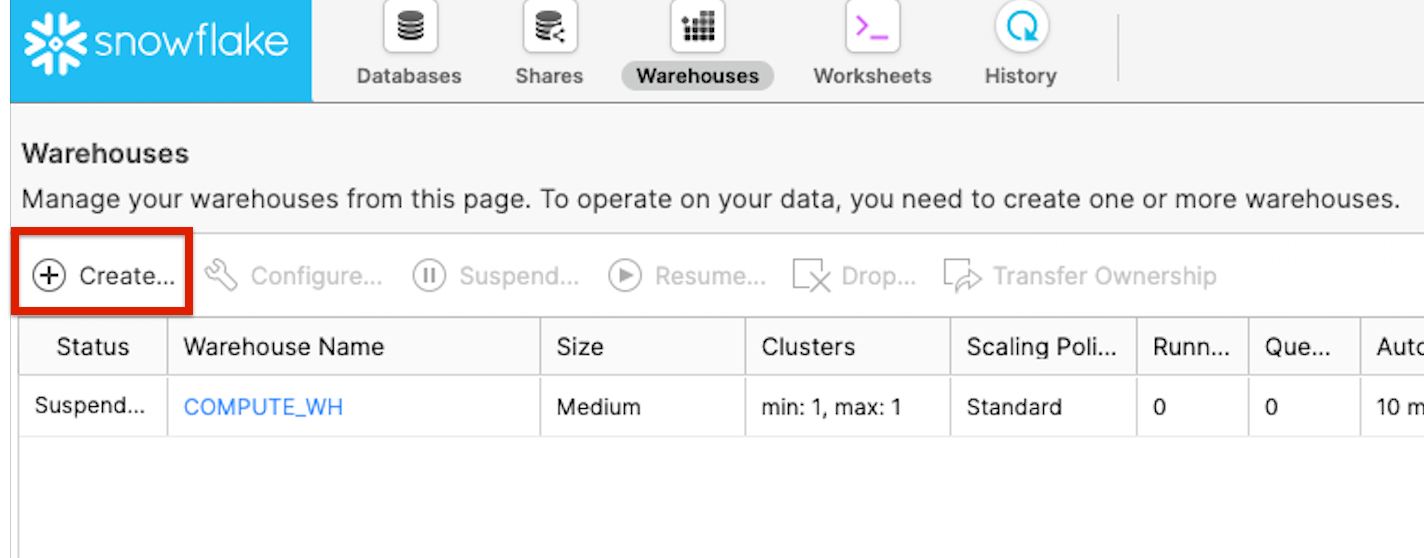
- On the console that opens, configure the warehouse. Select the size for your warehouse that matches with your traffic. (Medium size is recommended at the least.)
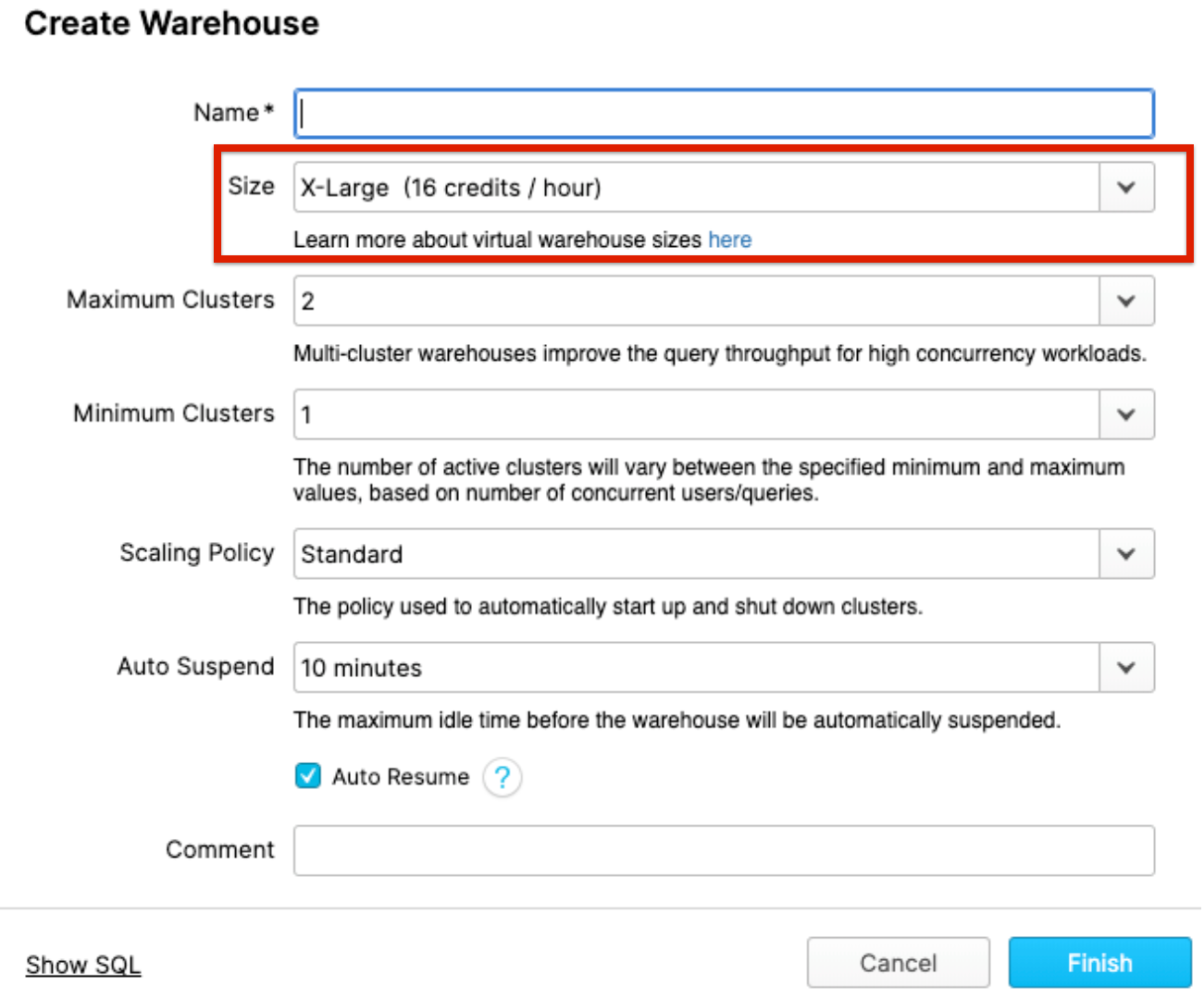
- Click Finish.
Points to remember
- Make sure you don’t have the same table names with different models across your schemas.
- Assign appropriate roles so that the Snowflake connector can connect to the database.