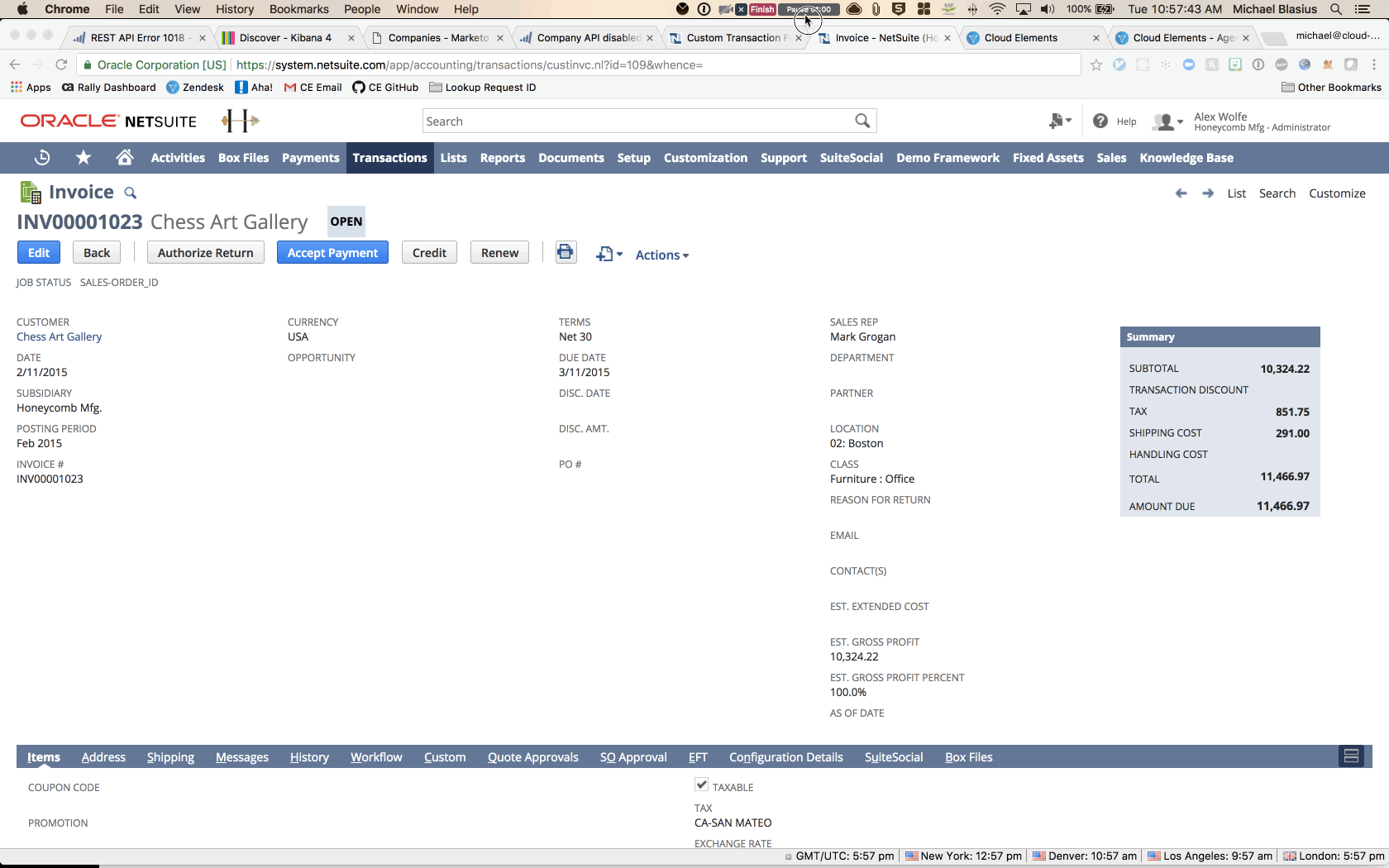Some NetSuite form fields are not returned in API responses without adjusting settings manually in the NetSuite user interface. For instance, the amountRemaining and amountPaid fields are listed in NetSuite's definition of their invoice object, but are not returned unless enabled in the UI. Here are the steps to enable the amountRemaining and amountPaid fields for invoices:
- Navigate to an existing invoice.
- Hover over Customize in the top-right corner, and then click Customize Form.
- Click the Screen Fields tab.
- For both the Amount Paid and Amount Remaining table entries, click the check box in the Show column.
- Click "Save".